
What Are DNS Records and How Do They Work?
The Domain Name System (DNS) forms the backbone of the internet, enabling the seamless conversion of human-readable domain names into IP addresses understood by machines. This intricate system relies on DNS records to manage the flow of internet traffic, ensuring that when users type a URL into their browser, they are directed to the correct website. Let’s explore what DNS records are, their types, and the critical role they play in the functioning of the
Understanding DNS Records
DNS records are simple text files stored within DNS servers. These files contain essential data that helps map domain names to IP addresses, enabling browsers to locate and access websites. Without DNS records, the user experience on the internet would be significantly hindered, as users would need to remember complex IP addresses for each website they visit.
Why Are DNS Records Important?
DNS records streamline the user experience by translating user-friendly domain names into numerical IP addresses that computers use to identify each other on the network. This translation process ensures that internet users reach their desired destinations quickly and reliably.
Core Functions of DNS Records
WHOIS lookup data models are primarily of two types:
- Mapping domain names to IP addresses:
DNS records serve as the bridge between what users type and where the request needs to go. - Routing traffic properly:
These records help manage traffic, ensuring that data travels to the correct destination without disruption. - Enhancing security:
Some DNS record types add layers of protection by verifying the source of data and preventing malicious redirects.
Types of DNS Records
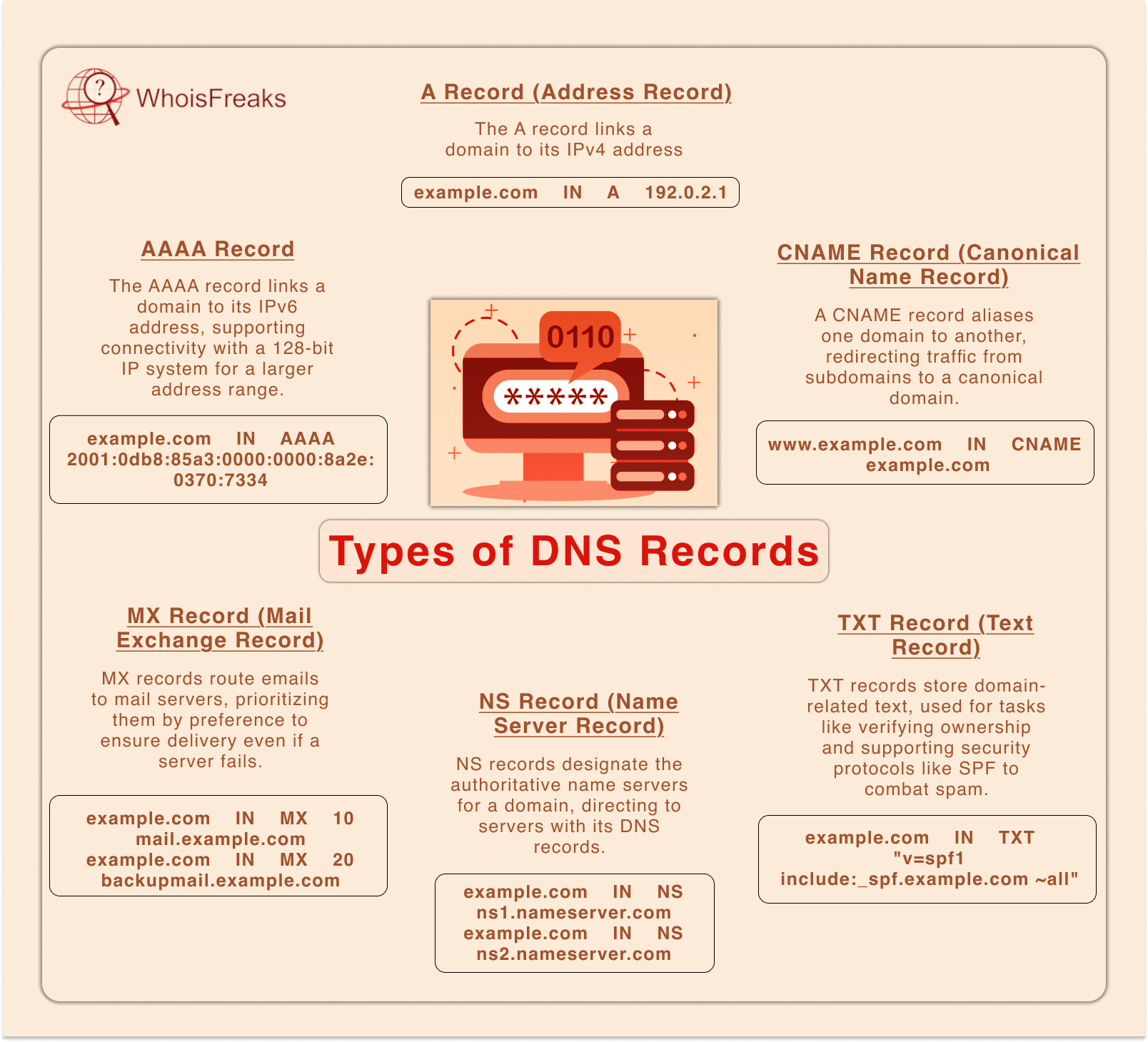
Various DNS record types have different functions, contributing to the overall efficiency and security of the internet. Below are the most common DNS records:
- A Record (Address Record):
The A record maps a domain to its corresponding IPv4 address. When a user types a domain name into their browser, the DNS server checks the A record to find the IP address, allowing the user’s device to establish a connection with the correct server.
Example:example.com IN A 192.0.2.1 - AAAA Record :
Similar to the A record but used for IPv6 addresses, the AAAA record ensures connectivity in environments that utilize IPv6, supporting a more extensive range of IP addresses due to its 128-bit system.
Example:example.com IN AAAA 2001:0db8:85a3:0000:0000:8a2e:0370:7334 - CNAME Record (Canonical Name Record) :
A CNAME record is used when you need to alias one domain name to another. This is helpful for redirecting traffic from multiple subdomains to a single canonical domain.
Example:www.example.com IN CNAME example.com - MX Record (Mail Exchange Record) :
MX records direct email to specific mail servers. They prioritize servers based on their preference value, which ensures that if one server fails, emails are rerouted to the next available server.
Examples:example.com IN MX 10 mail.example.com
example.com IN MX 20 backupmail.example.com - NS Record (Name Server Record) :
NS records specify the authoritative name servers for a domain. This record type is crucial for pointing to the servers that hold the DNS records for a domain.
Examples:example.com IN NS ns1.nameserver.com
example.com IN NS ns2.nameserver.com - TXT Record (Text Record):
TXT records store text information related to a domain. They are versatile and can be used for various purposes, such as verifying domain ownership and implementing security protocols like SPF (Sender Policy Framework) to reduce spam.
Example:example.com IN TXT "v=spf1 include:_spf.example.com ~all"
How DNS Records Work
To understand how DNS records work, it's essential to grasp the DNS lookup process:
The DNS Lookup Process
- Routing traffic properly:
These records help manage traffic, ensuring that data travels to the correct destination without disruption. - User Request: A user types a domain name into their browser.
- Recursive Resolver: The request is sent to a DNS recursive resolver, which queries other DNS servers to find the information.
- Root Server: The resolver first contacts a root server to obtain the authoritative top-level domain (TLD) server for the query (e.g., .com or .org).
- TLD Server: The TLD server provides the resolver with the IP of the authoritative name server for the domain.
- Authoritative Name Server: The resolver contacts the authoritative name server, which holds the DNS records for the requested domain.
- Record Retrieval: The authoritative server returns the required DNS record (e.g., an A record).
- Data Return: The resolver returns the IP address to the user's browser, which then requests the webpage from the server.
This multistep process, typically completed in milliseconds, enables users to browse the internet smoothly. You can utilize tools such as WhoisFreaks free DNS lookup tool to get a holistic view of your DNS records.
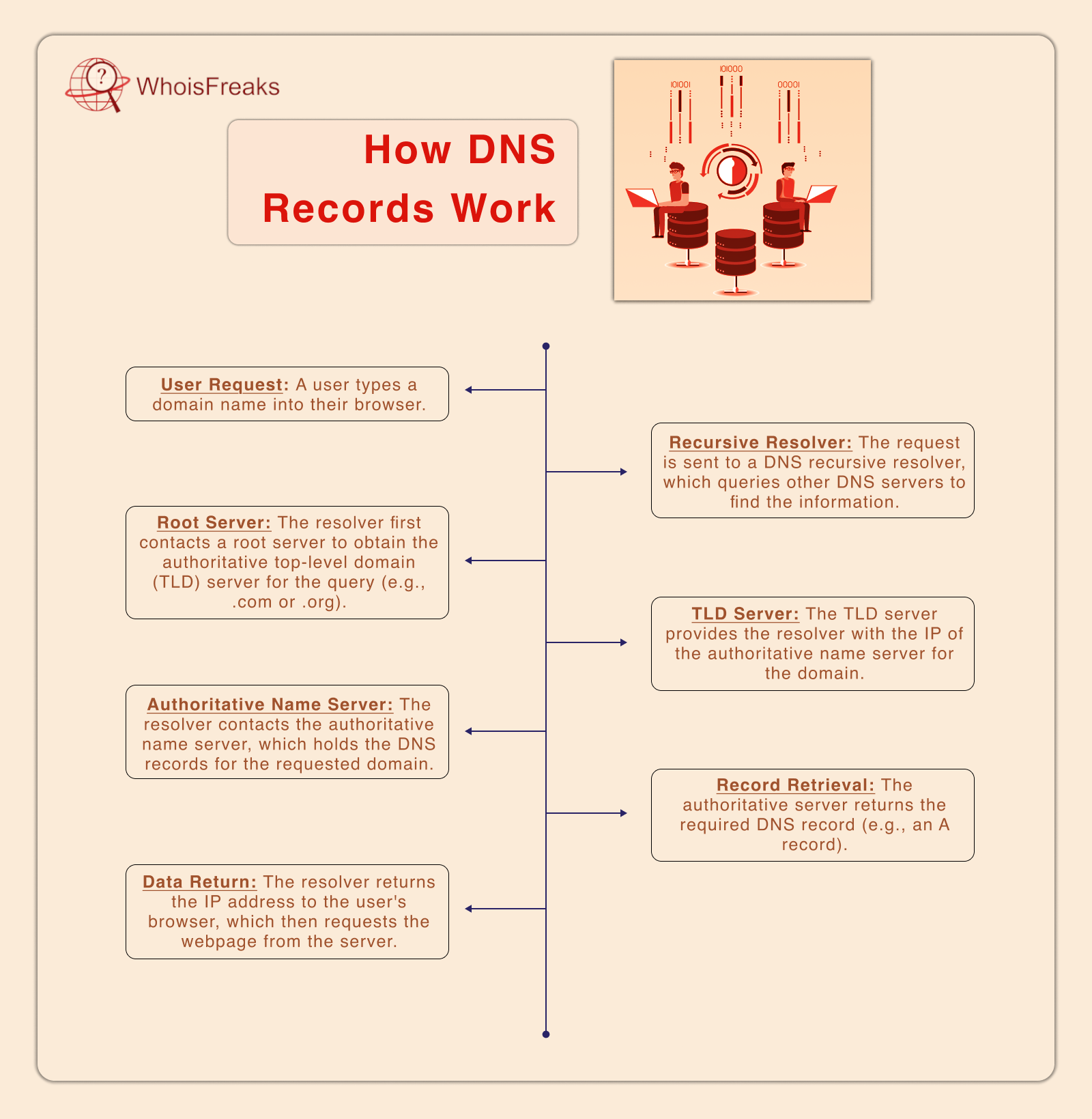
Common Use Cases for DNS Records
DNS records have various applications that extend beyond simply routing traffic:
- Load Balancing
DNS records can be configured to distribute traffic across multiple servers. This ensures that no single server is overwhelmed, improving website reliability and performance. - Email Routing MX records are essential for ensuring that emails are delivered to the correct servers. Businesses rely on these records for email continuity and backup routing during server downtimes.
- Domain Aliasing and Subdomain Management CNAME records simplify domain management by pointing various subdomains to a single primary domain, streamlining maintenance and updates.
Security Considerations with DNS Records
DNS records can be exploited if not adequately secured. Cyberattacks such as DNS spoofing and cache poisoning can redirect users to malicious sites. Implementing DNSSEC (DNS Security Extensions) helps protect DNS infrastructure by adding digital signatures to DNS data to verify its authenticity.
Benefits of DNSSEC
- Data Integrity: Ensures data sent between DNS servers and clients is intact and unaltered.
- Protection Against Attacks: Guards against DNS spoofing, reducing the risk of data interception and redirection.
Managing and Configuring DNS Records
Administrators typically use web interfaces provided by hosting companies or dedicated DNS management tools to edit and manage DNS records. Changes to DNS records often require propagation time, ranging from a few minutes to 48 hours, for updates to take effect globally.
Steps for Editing DNS Records
- Log in to your DNS management platform.
- Select the domain for which you want to modify records.
- Choose the type of DNS record (e.g., A, CNAME, MX) you wish to edit.
- Input the necessary data (e.g., IP address, canonical name).
- Save and apply changes.
Propagation Time
The time it takes for DNS changes to propagate depends on the Time-to-Live (TTL) setting in the DNS record. Lower TTL values allow faster propagation but can increase server load due to more frequent queries.
Troubleshooting Common DNS Record Issues
- Site Not Found
If a website isn’t loading, the issue could be related to incorrect A or CNAME records. Double-check that the correct IP addresses are entered and the DNS servers are functioning properly. - Email Delivery Issues
Problems with email delivery often stem from misconfigured MX records or missing SPF and DKIM (DomainKeys Identified Mail) records. Verifying these settings ensures reliable email routing.
The Future of DNS Records
As the internet continues to evolve, so do DNS records and their associated technologies. Advancements such as DNS over HTTPS (DoH) and DNS over TLS (DoT) are improving privacy and security by encrypting DNS queries. These technologies ensure that DNS data is not easily accessible to third parties, enhancing user confidentiality and trust.
Enhanced Security Features
Future DNS implementations will likely include more robust authentication protocols and automated updates, reducing the risk of configuration errors and simplifying record management.
Conclusion
DNS records are fundamental to the functioning of the internet, translating human-readable domain names into machine-friendly IP addresses. From A records to TXT and MX records, understanding their various types and functions can aid in better managing your online presence and ensuring seamless connectivity. As new security measures and technologies emerge, DNS records will continue to adapt, ensuring the internet remains fast, secure, and reliable.
FAQs
What is the purpose of an A record?
An A record maps a domain name to its corresponding IPv4 address, allowing browsers to locate and connect to web servers.
How do CNAME records work?
CNAME records create an alias for a domain, redirecting traffic from one domain to another without needing separate IP addresses.
What is DNS propagation?
DNS propagation refers to the time it takes for DNS record changes to spread across the internet, typically between a few minutes to 48 hours.
Can DNS records affect website performance?
Yes, poorly configured DNS records can lead to slower response times and outages. Optimizing DNS records helps improve load speeds and reliability.
What are TTL settings in DNS records?
TTL (Time-to-Live) dictates how long a DNS record is cached by servers before refreshing. Lower TTLs mean quicker updates, while higher TTLs reduce server load.
How can I secure my DNS records?
Using DNSSEC helps protect against DNS-related cyberattacks by validating the authenticity of DNS data with digital signatures.

Software Engineer
A software engineer focused on developing scalable, efficient solutions. Expertise in coding, system optimization, and utilizing advanced technologies for high-performance apps.
Related Posts

Understanding DNS Poisoning: Risks and Prevention ...
Discover essential insights on DNS poisoning and learn practical steps to safeguard your online presence. Read the article for vital protection tips.
Published at: Nov 7, 2025

Defending Against DNS Flood Attacks: Leveraging Wh...
Learn how a DNS flooder can threaten your network security and discover practical measures to protect your systems. Read more to safeguard your networ...
Published at: Oct 27, 2025

What is the Purpose of DNS Server? Understanding I...
Discover the essential role of DNS servers in internet functionality and learn how they enhance your online experience. Read the article for insights.
Published at: Oct 24, 2025

5 DNS Misconfigurations That Could Be Damaging You...
Discover 5 common DNS misconfigurations that can harm your email reputation. Ensure your emails land in inboxes, not spam. Read the article for soluti...
Published at: Jun 3, 2025