

By Qasim
Posted on November 27, 2023 | 9 min read
If your answer is they (or their estates) are all customers of WHOISFreaks then, though that's wishful thinking, we must admit that we're not quite there yet. Of course, we’re hopeful for it to happen one day, but one thing's for sure, each of those would most definitely have benefited from what we offer.
For the super-sleuths among you that either knew or guessed they all had Intellectual Property (IP) and Brand Protection disputes, then we tip our collective hats to you. Both IP and brand protection are hot topics today and, as more and more organizations embrace the power of the internet, securing your name, assets, and identity, etc., are vital. However, as we shall look at in this blog post, IP and brand protection are but the tip of the iceberg.
As a security leader, you're likely well aware that your company needs to do more but, for many companies, this isn’t their area of expertise, they're way out of their depth, and they’re unsure where to start. You already know that this isn’t, and won’t ever be, a manual task as there are just too many moving parts, connections, and factors involved. Automated and efficient tools are essential. Yet, given the number of factors, items, and considerations involved—especially, regarding time, resources, skills, and costs—then it can be difficult to know where to start. Though we provide many tools that can help here, the top 3 requests are for WHOIS Lookup, Reverse WHOIS Lookup, and Historical WHOIS Lookup.
In this post, we’ll take a high-level overview of each tool, i.e., what they’re for, their key components, and we'll also include several use cases to illustrate why you might need them. This way, not only will it help with orientation and get you up to speed, but it'll also make sure that we're both on the same page from the outset. That way, if you feel this information is both helpful and right for you and your organization and you want to discover more, then this is the perfect place to drill-down from.
One of the frequent questions we get asked is 'Which one do I need?", so that's an excellent place to start.
No slippery-shoulders or passing the buck here, but it really does depend on what you’re trying to achieve. In simple terms:
Together, these 3 tools provide you with a comprehensive view of domain registrations, domain names owned, the registrants, registrars, and all information available. This allows you to inspect the individual domains, explore an entity’s online footprint, and obtain a greater understanding of the historical context of domain ownership.
So, again, to answer the question of which one do you need, it all depends on what you need and are you’re trying to do.
Next, we'll look up the key components (or attributes) of these lookup searches. Unsurprisingly, given there's a common thread to these lookups--there is a core theme.
As you’ve probably realized, the search carried out depends on your perspective: WHOIS Lookup and Historical WHOIS Lookup both start with the domain names itself, whereas the Reverse WHOIS Lookup starts with other related attributes.
The key components across all lookups include:
* Note: where there are privacy concerns, such as with GDPR, confidential information will always be redacted.
Now we understand what each lookup is used for and what information will be provided, let’s look at some of the more common use cases for each.
First, several WHOIS Lookup use cases:

Though there are far more scenarios, here are 4 common use cases for performing a WHOIS Lookup:
In this investigation, your cyber-security team identify suspicious domain names and activity in their network logs. First, they conduct a WHOIS lookup to gather the necessary WHOIS records and information about the domain names: ownership details, registration dates, and associated IP addresses. They then analyze that data to determine whether that domain is legitimate or potentially malicious. Finally, they use this information to aid in assessing the severity of the threat, helping them to understand the attacker's infrastructure, and then mounting the appropriate mitigation measures in response.
A household brand, you discover multiple domain names that are uncannily similar to your trademark but are not owned by you. Knowing well how carefully and diligently you've built up your brand reputation and intellectual property, you know that safeguarding and protecting it is paramount. The first thing you do is to use a WHOIS lookup to quickly identify the owners of these domains. Once complete, you then leverage the WHOIS data to assess if they do indeed pose a risk. Following which, you can then take appropriate and practical measures, whether this is domain squatting, cybersquatting, fraud, or something else. Forewarned is forearmed and having this information at your finger allows you to be proactive in protecting your brand from potential misuse, infringement, and irreparable damage.
As a large organization you manage an extremely large portfolio of domain names for your extensive set of products and services globally. Your IT and legal teams never sleep and proactively use WHOIS lookup to ensure that all your domain name registrations are up‑to-date, accurate, and comply with all legal, compliance, and regulatory requirements. In this use case, you're continually ensuring the integrity of your online brand to help you remain at least one step ahead of any issues related to expired domains, outdated contact information, or potential compliance (and costly) violations.
You detect a potential phishing attack targeting your employees (not those d*****d Dancing Pigs again!**). Your security team are quick into action and analyze the emails, locate the suspicious domain(s) and site(s), and then conduct a series of WHOIS lookups to identify the owners, the registration details, understand the scope of the attack, etc. Once complete, they then take the necessary steps to have the malicious sites taken down.
Following this event, and as part of your post-event 360-feedback, you use the knowledge gained to:
** “Given a choice between dancing pigs and security, users will pick dancing pigs every time.” (Edward Felton)
Reverse WHOIS Lookup starts with a person, company, or keyword rather than a domain name as a search term. This search then locates all the information, contacts, registrants, dates, other domains, etc., associated with that search term.

The Reverse WHOIS Lookup can be particularly useful for:
Following a surge in phishing attacks against your employees, your security team perform a Reverse Lookup . In doing so, the WHOIS database uncovers a pattern of newly registered domains with similar sequences and characteristics. On further examination, they uncover a common registrant and profile associated with several malicious domains. Armed with this information, they take steps to neutralize these threats early, thereby minimizing the risk of any security breaches or compromise, and take any other necessary preventative action.
During routine investigations, one of your cyber-security analysts discovers a new strain of malware. By using the Reverse Lookup tool, they manage to trace the owner of all the domains associated with the malware. By then analyzing both the historical data and the commonalities among these domains, your analysts are then able to create a detailed threat actor profile, including the tactics and infrastructure employed, enabling you to rapidly bolster and protect your own defenses.
While responding to a current incident, your team discover a compromised server that is communicating with a suspicious domain. You use a Reverse Lookup to query the WHOIS database and the search results help you to quickly identify the registrant name, details, and all associated domains. Following which, you are now well-positioned to fully assess the scope of the incident, initiate remediation and response efforts including blocking all malicious communications and can now effectively manage the incident to both a successful and prompt conclusion.
Your security team notices a rise in the number counterfeit websites mimicking your brand. Performing a Reverse WHOIS Lookup, they uncover and identify a network of domains registered by a single entity. Your legal team are already on standby and they kick into action against the infringing domains, and protect both you, your brand image, and your customers from potential scams, reputational damage, and unwanted costs. More importantly, your speedy and decisive actions further nurture the carefully built trust between your customers and you.
A Historical WHOIS Lookup is used to retrieve all relevant historical WHOIS records, assigned names, and other information related to the search term(s). In doing so, this helps you obtain a high-level overview of the domain name's journey to date, including the domain's owners, registrant name(s), and other relevant results.

Several use cases Historical WHOIS Lookup is particularly suited for are:
Your company’s network has just been subject to a malware campaign. Once you’ve identified the originating domain(s), you use Historical Lookup to reveal that domain's registration history. This search helps establish the ownership path, how the domain has changed hands during its lifetime, as well as to understand both the malware’s origins and connections: to the point where you can even trace the malware to its distribution point. Fully-equipped with everything you need, swift to execute both a targeted response and to then implement preventative measures.
Your threat intelligence team are on high alert for potential Advanced Persistent Threats (APTs) and after a series of “questionable” domains appear on your radar, you perform Historical Lookups. (Questionable in the sense that they have intricate ownership changes, sporadic registration patterns, and are linked to APTs. More on this in a separate post.) By cross-referencing this information with historical data, your team identify a cluster of domains connected to a sophisticated threat actor. This early detection allows you to bolster your defenses, fend off the impending attack, and then share this intelligence to help the wider community.
To ensure General Data Protection Regulation (GDPR) compliance, your company receives a legal request to investigate potential data breaches associated with your domains. A Historical Lookup provides a detailed, redacted where necessary, record of past registrants and domain history. Now you can respond to the request accurately, efficiently, and promptly, demonstrating both your compliance with privacy laws and ensuring the lawful handling of all domain registration data at all times.
Your cyber-security team have created an API Early Warning System to detect domain hijacking attempts. Historical Lookups reveal unexpected changes in domain ownership and alterations in registration details. Recognizing the signs of a potential domain hijacking, your team initiate the Security Protocol SOPs (Standard Operating Procedures) and immediately lock-down any compromised accounts prior to notifying the relevant authorities. Such early and prompt action not only limits further damage, but it also prevents additional unauthorized activities, and any other malicious activities.
Protecting your Intellectual Property and brand is essential, but they are just the tip of the iceberg. With the number of threats steadily increasing, your organization also needs to pay heed to domain portfolio management, advanced threats, profiling, incident response, phishing detection, and so much more. Though it is a proverbial minefield, there are tools that can help. WHOIS Lookup, Reverse WHOIS Lookup, and Historical WHOIS Lookup being among the most popular. All 3 are essential tools in today's armory and, as the examples used here show, they can assist in many ways.
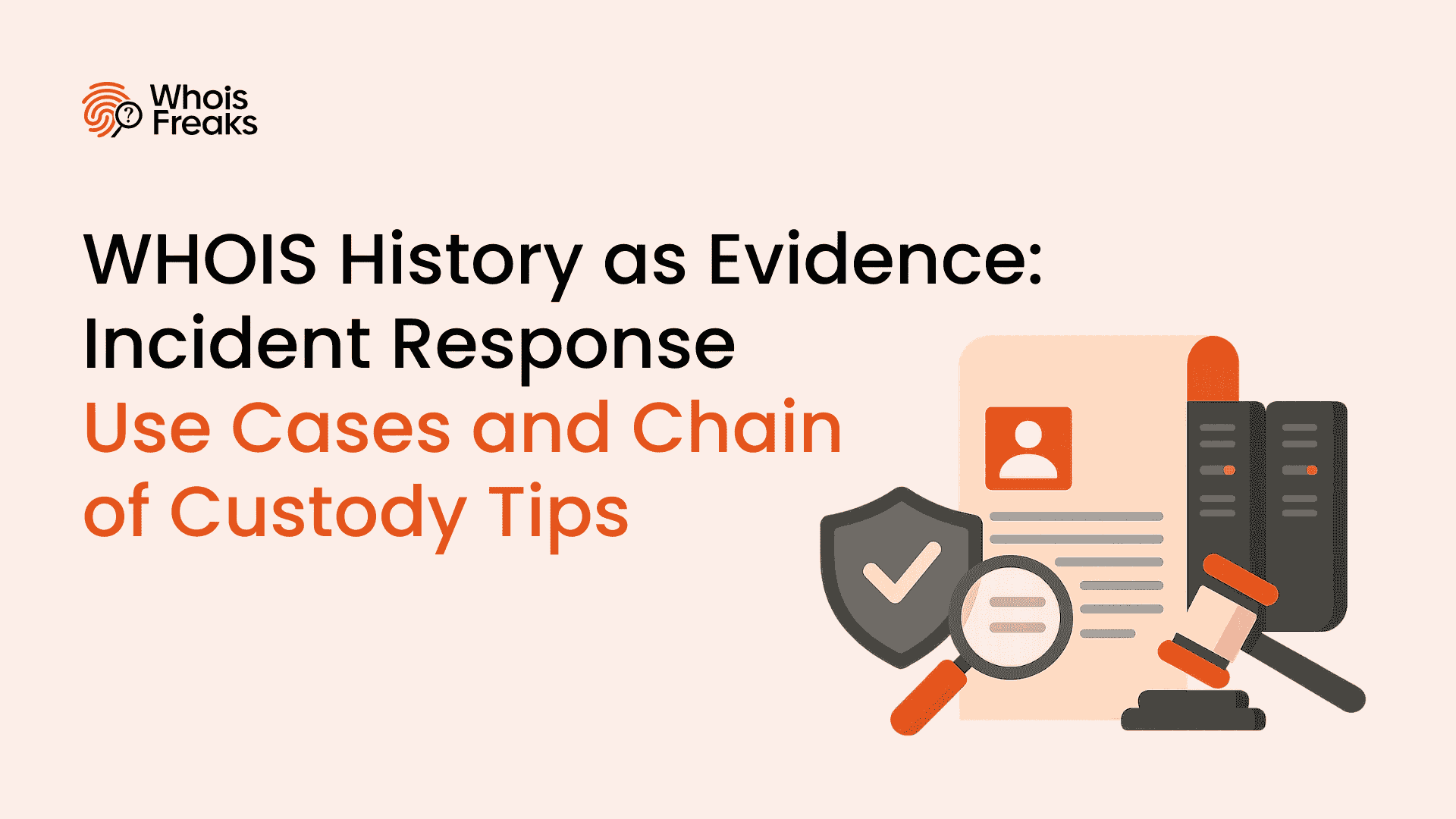
Historical WHOIS data is the digital fingerprint of domain activity. WhoisFreaks tools help security teams trace attackers, rebuild attack timelines, preserve court-ready evidence, and detect threats early, strengthening incident response and proactive cybersecurity defenses.
10 min read

Explore how WHOIS history aids forensic analysis in cybercrime investigations. Learn effective strategies to enhance your cyber defense. Read more now!
9 min read

Learn how subdomain discovery can enhance phishing prevention and protect against spoofing campaigns. Read the article for practical strategies.
12 min read