
Automate Domain Intelligence with MAKE
Domain intelligence is the process of getting useful insights or discovering patterns from domain's live and historical data. Domain data includes several things such as domain's owner, name servers, DNS records, and SSL certificates. A WHOIS lookup shows who owns a domain, while a DNS lookup reveals the IP address associated with a domain name.
Domain WHOIS information mainly includes creation, update, and expiration dates, name servers, and contact details for domain name registrants, administrators, technicians, and resellers. WHOIS records help verify domain credibility and trustworthiness, enabling security specialists to identify malicious domains and potential threats. WHOIS record is also useful for companies to protect their brand names.
The Domain Name System (DNS) records include various types of records. WhoisFreaks provides several key DNS records types such as NS record and MX record. These records contain crucial information such as IP addresses, aliases, mail servers, name servers and administrative details. Additionally, some records specify authorized servers.
DNS records play a crucial role in cyber-security, aiding in malware detection, threat intelligence, and fraud detection.
Why did WhoisFreaks choose to automate their processes using the MAKE platform?
WhoisFreaks mainly provides WHOIS and DNS records of domains as well as brand monitoring services. It enables users to perform live, historical, reverse, and bulk lookups for WHOIS and DNS information.
WhoisFreaks provides WHOIS & DNS records in JSON as well as in CSV zipped formats. Users were repeatedly performing manual tasks, such as unzipping files, filtering desired records. To facilitate our users, we integrated WhoisFreaks into the MAKE platform which is a tool for workflow automation. When using WhoisFreaks on MAKE, users only need to create their workflow once.
To streamline the retrieval and processing of domains data, we chose the Make platform. Using automation workflows, users can filter desired records at runtime from WHOIS and DNS modules. With this filtered data, users gain insights and identify patterns to categorize malicious domains. Furthermore, integrating automation bolstered WhoisFreaks' overall service capabilities and made it more user-friendly.
WhoisFreaks on MAKE
On MAKE, to add some functionalities or APIs of your services, you will add them as modules. Multiple types of modules are available, but WhoisFreaks mainly used three of them.
- Action
- Search
- Universal
1. Action Modules
WhoisFreaks using Action Modules for the API endpoints that return a single response. It costs 1 operations credit per API request.
The following are the action modules of WhoisFreaks app.
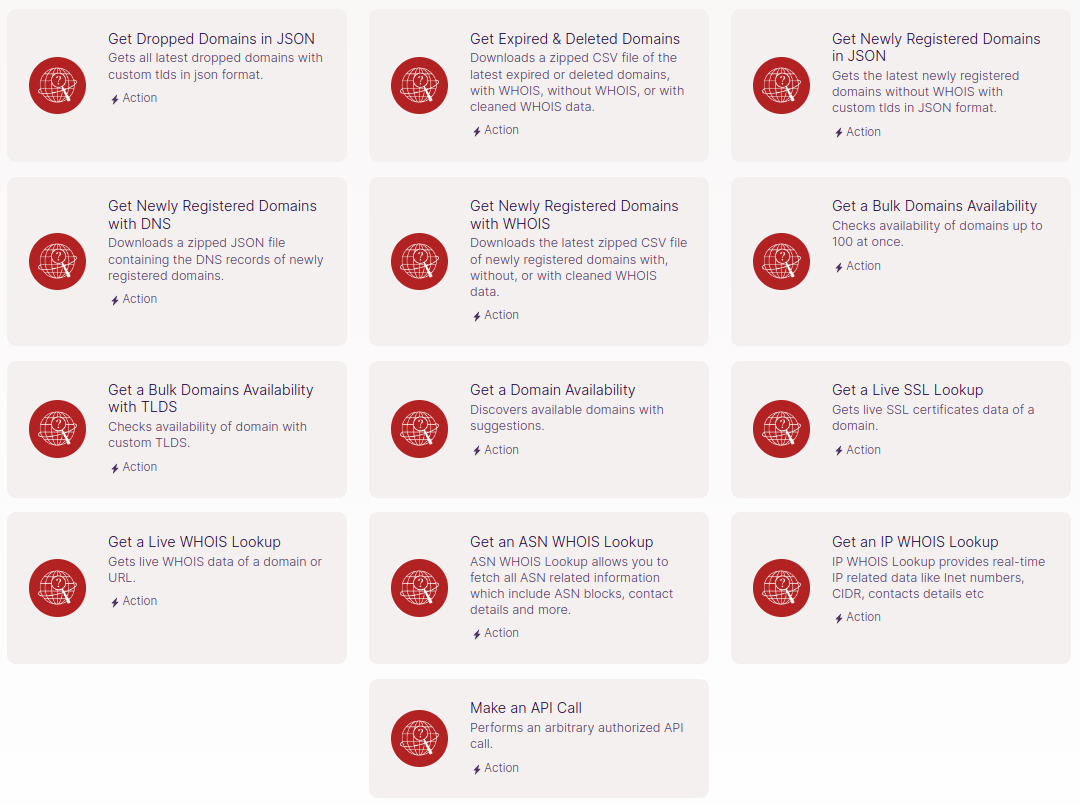
2. Search Modules
We are using Search Modules for the API endpoints that returns multiple items. These modules also contain a limit parameter that controls the number of items returned by an API. Users can also control the maximum number of operations spent by the modules using limit parameter. The default value of limit is 10.
The following are the search modules of WhoisFreaks app.
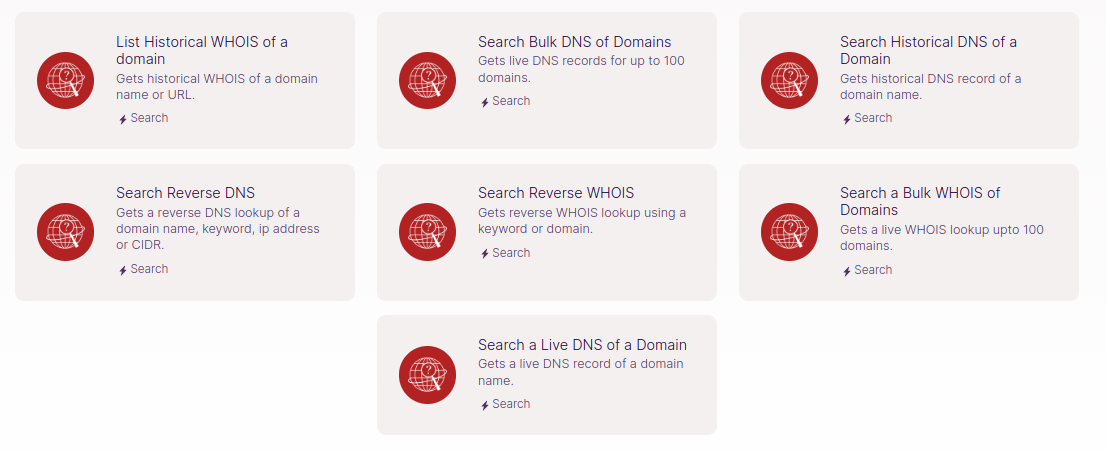
3. Universal Module
We are using the Universal Module to enable users to perform an arbitrary API call to the app. The following image sending request to /v1.0/whois endpoint get whois data of google.com domain.
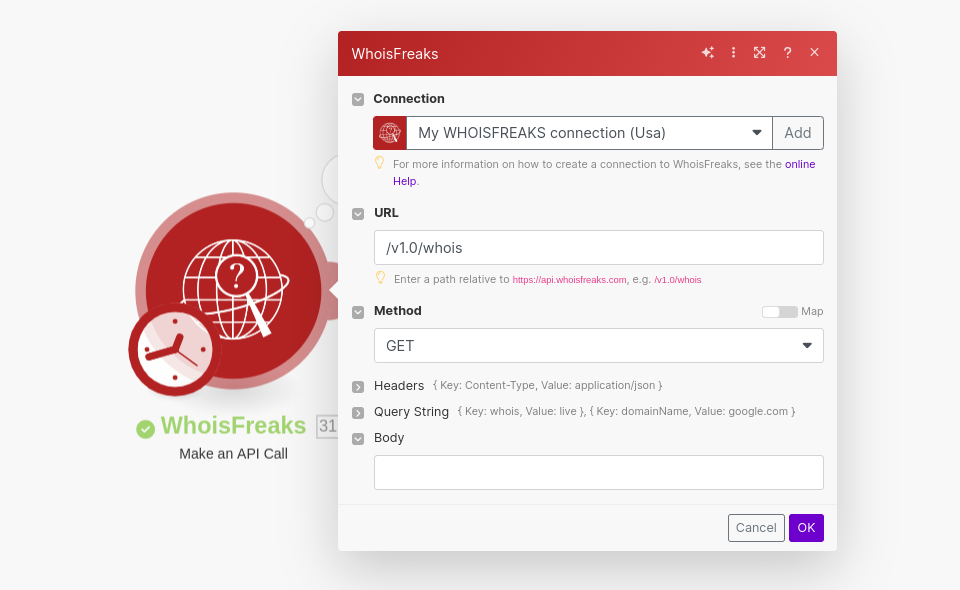
Usage of WhoisFreaks on MAKE
- Create an account on MAKE using email.
- Create a scenario, select the WhoisFreaks app, and enter the API Key and name.
- After successful connection, you can create workflows using any module of WhoisFreaks app.
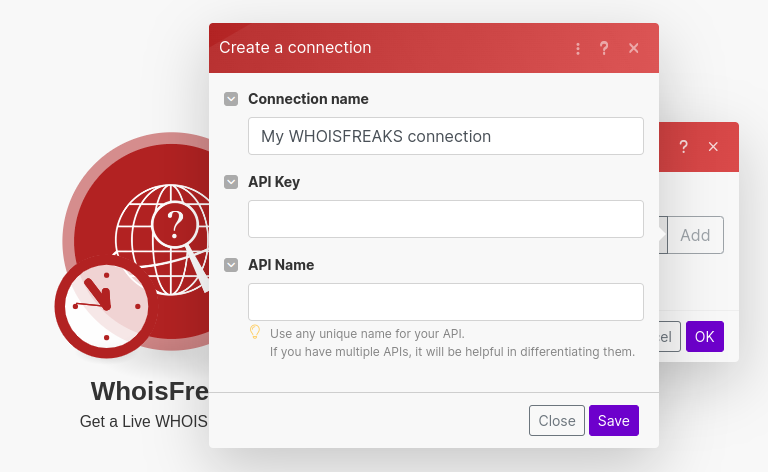
Example Workflows
According to the requirements, a user can create as many workflows as he wants using WhoisFreaks app. User can integrate WhoisFreaks app with other apps. In a workflow with multiple modules, each module's output becomes the input for the next one. The following are the examples of workflows.
Historical DNS LookupHistorical DNS lookup module gives historical records of domains from WhoisFreaks database. Historical DNS lookup module contains a DNS type field, enabling users to retrieve only specified DNS types data.Following scenario gets the historical record of domain google.com.
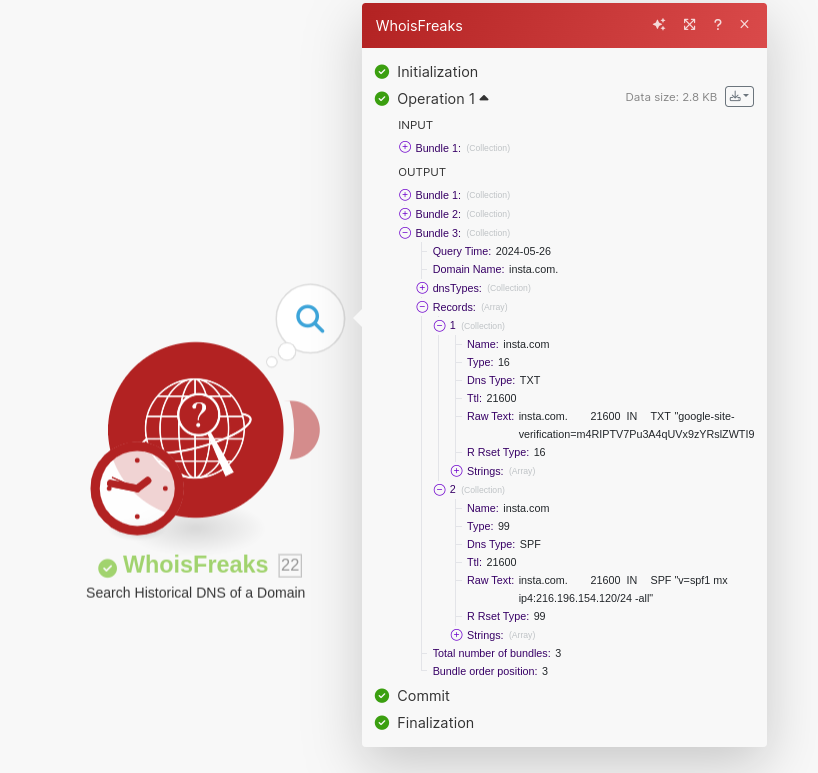
Download Newly Registered DomainsUsers can utilize Newly Registered Modules to download newly registered domains for a specified or current date. Users can download CCTLDs or GTLDs with WHOIS, without WHOIS, or with clean WHOIS in zipped CSV format. Users can also download newly registered domains DNS records in zipped JSON format.The following scenario retrieves latest newly registered domains with cleaned WHOIS.
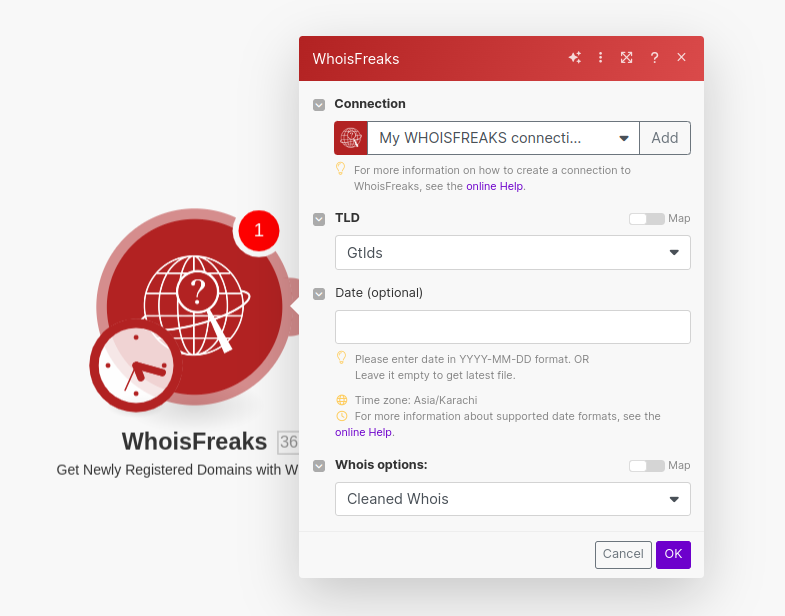
Download Expired & Deleted DomainsUsers can use the Expired & Deleted Module to download expired and deleted domains for a specified or current date. Module also include data options like domains with WHOIS, without WHOIS, or with clean WHOIS. The Expired & Deleted Domains module downloads a file in zipped CSV format.Users can get dropped domains in JSON using Dropped Domains module. The module also contains a top-level domains (TLDs) field, allowing users to retrieve domains from specified zones only.Following scenario downloads a file, unzipped file and parse it into CSV.
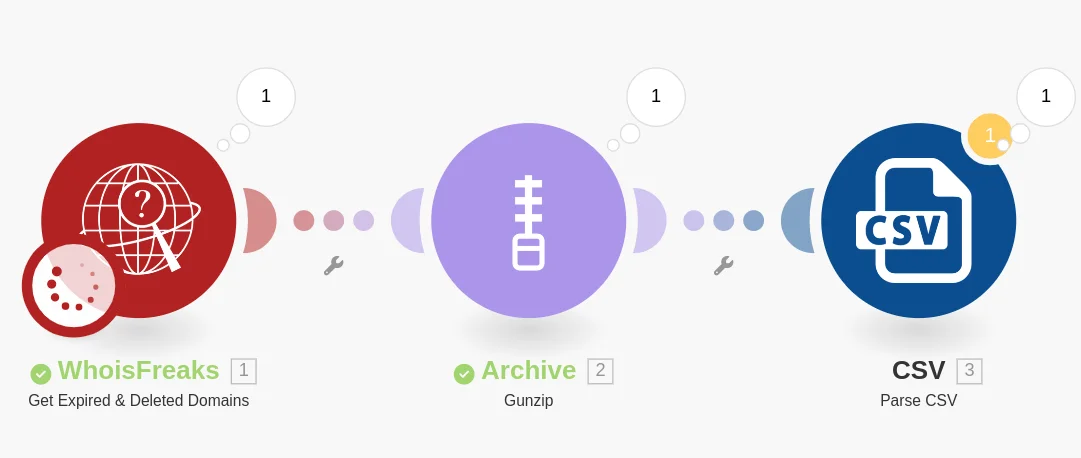
Bulk Live WHOIS LookupBulk Live WHOIS lookup gives real time WHOIS information of multiple domains at a time. In this workflow, the CSV module's output serves as input for the Live WHOIS Lookup module.Following scenario downloads a CSV file from drive which contains domains, parse it and feed it to live WHOIS lookup module.

Summary
Domain intelligence focuses on analyzing domain data, including WHOIS and DNS records. WHOIS data displays domain details which are useful for checking if a domain is legitimate and protecting brand names. DNS records, like IP addresses and mail servers, are important for security and spotting fraud. WhoisFreaks provides different tools to look up WHOIS and DNS information in various formats.
To make things easier, WhoisFreaks works with the MAKE platform to automate tasks. Users can set up their workflows once and MAKE takes care of the repetitive tasks, such as making API requests & choosing the right records. This automation saves time and makes it much easier to manage domain data. With MAKE, users can easily get the information they need to monitor domains and boost security without manual effort.