
Forensic Analysis Uncovering Cybercrime with WHOIS History Insights

Posted on July 25, 2025 | 9 min read
There is an increase in cybercrime, and the attackers are becoming more imaginative each day. Domain names that are registered and even altered by threat actors are behind most online scams, phishing sites, and malware networks. That is where WHOIS history comes in. Investigating the previous WHOIS records, such digital forensics specialists can reconstruct the domain registration history, the way it has changed over time, and other regularities that emerge in various malicious websites.
In this blog, we will explore how historical WHOIS data can be a powerful tool in cyber forensic analysis. You will learn what WHOIS history is, why it matters for cybercrime investigations, and how to use it step by step to uncover hidden connections between domains. Now let's get down to it. So, to begin with.
What Is WHOIS History?
WHOIS is like a directory for domain names it tells you who registered a website, when they did it, along with the registration details and where they’re located. Every time someone registers or updates a domain, that information gets logged.

WHOIS history means looking back at those past logs to understand the domain history. Instead of just seeing today’s details, you can see how the domain record has changed over time. For example, you might discover that:
- The name of the registrant changed between an individual to another.
- The registrar (the company which sold the domain) was altered.
- The contact email or phone address was updated.
These snapshots of past WHOIS entries are kept by specialized services. They collect and store WHOIS data regularly, so you can pull up a timeline showing exactly when each change happened. This timeline helps investigators spot trends and data points like the same email showing up across multiple bad domains or sudden shifts used to hide a domain’s true owner.
Why WHOIS History Matters in Cybercrime Forensics
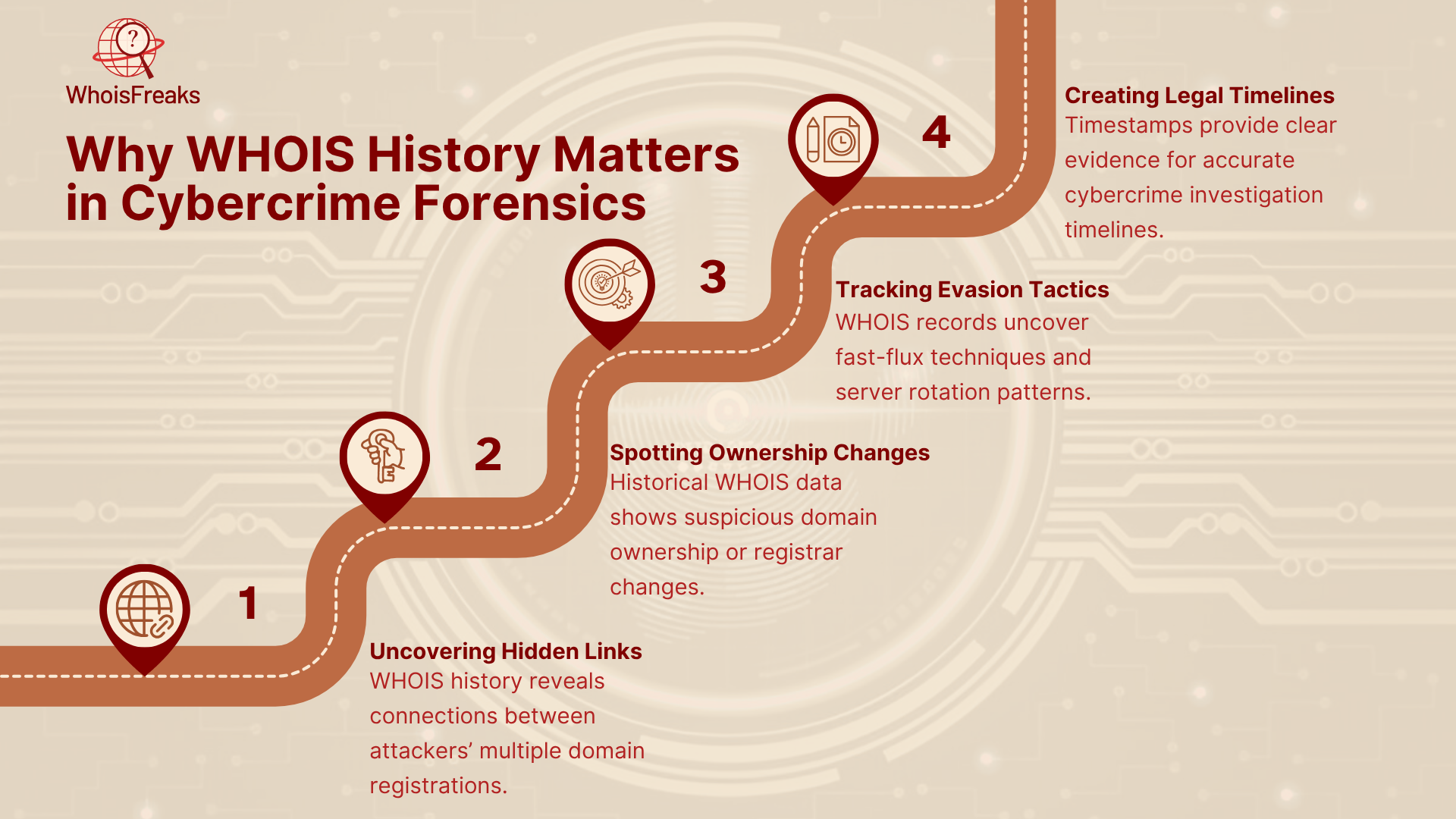
1. Uncovering Hidden Links
Cybercriminals also tend to open more malicious domains with the same email or name. Looking at the WHOIS history, you can also view whether registration information was shared by various domains at any time. This assists in tracing attacks that are separate to the same group.
2. Spotting Ownership Changes
Criminals can sell a domain to another party so that they are not being tracked. Red flag is an unexpected change on registrant name or registrar. Among the WHOIS records of the past one can find precisely when and how the ownership changed.
3. Tracking Evasion Tactics
Attackers employ fast-flux (turnover of name servers often) or use large numbers of domains, to avoid takedown. WHOIS history records logs of name server changes, as well as registration dates, and you can see such quick steps and even guess what activity they will take next.
4. Building a Timeline for Legal Reports
In legal cases, there should be clear evidence to show when a domain was in the control of crimes. WHOIS history keeps a record of the updates in the form of timestamps that make your report more accurate and powerful.
Key Steps in a WHOIS-Based Forensic Investigation
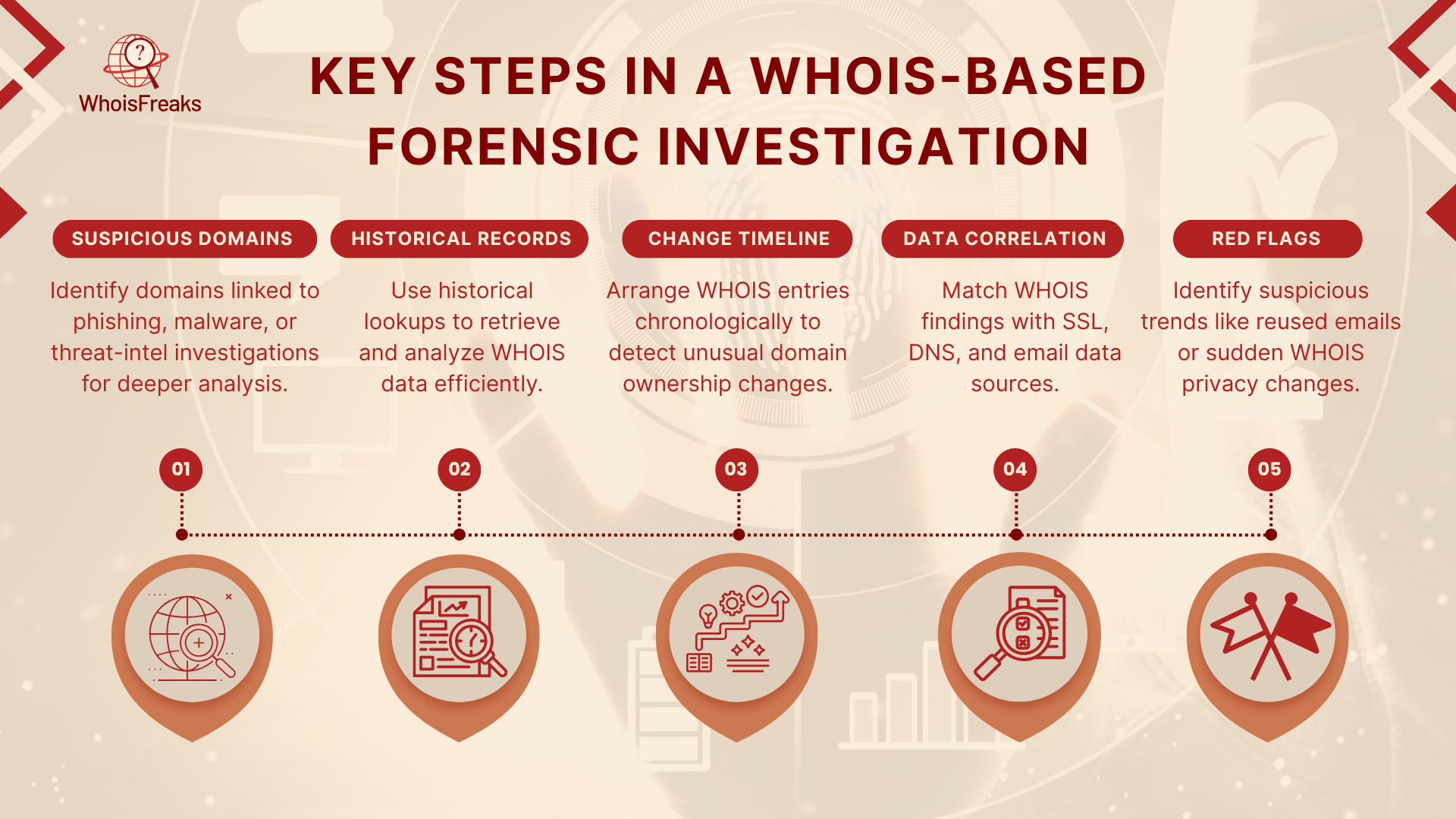
1. Gather Suspicious Domains
Start by using one or more domain names that you believe they are related to cybercrime. These may be discovered as result of phishing e-mail, malware logs, or suggestions within threat-intel gives. If you want to continue filling out your list, you can use a Reverse WHOIS Lookup at any known registrant email or name address, especially from threat intelligence platforms to discover all the domains associated with that identificatory.
2. Pull Historical WHOIS Records
Use the Historical WHOIS Lookup on WhoisFreaks to analyze the WHOIS history data to retrieve WHOIS data for domain names. If you’re working with dozens of domains (for example, an entire phishing cluster), speed up this step with the Bulk WHOIS Lookup, which delivers all records in one CSV.
3. Create a Change Timeline
Arrange the WHOIS entries in a chronological way. Record when the name of registrants, email addresses, registrar, or name servers changed. Compare these changes alongside information found on Historical Lookup and you will be able to identify trends or unexpected changes that indicate evasion.
4. Correlate with Other Data
Match your WHOIS timeline against additional sources for effective incident response:
- SSL certificate dates
- Passive DNS records
- Email headers
For ongoing investigations, you can also add domains into the Domain Monitoring Service, so any future WHOIS or DNS changes trigger real-time alerts.
5. Flag Red Flags
Look for suspicious signs in your combined dataset:
- WHOIS privacy services suddenly appearing
- The same contact email reused across multiple domains. Prioritize domains with the most red flags for blocking or deeper analysis.
Popular WHOIS History Tools & Platforms
Here are the go-to specialized software features of WhoisFreaks for digging up WHOIS history and streamlining domain forensics:
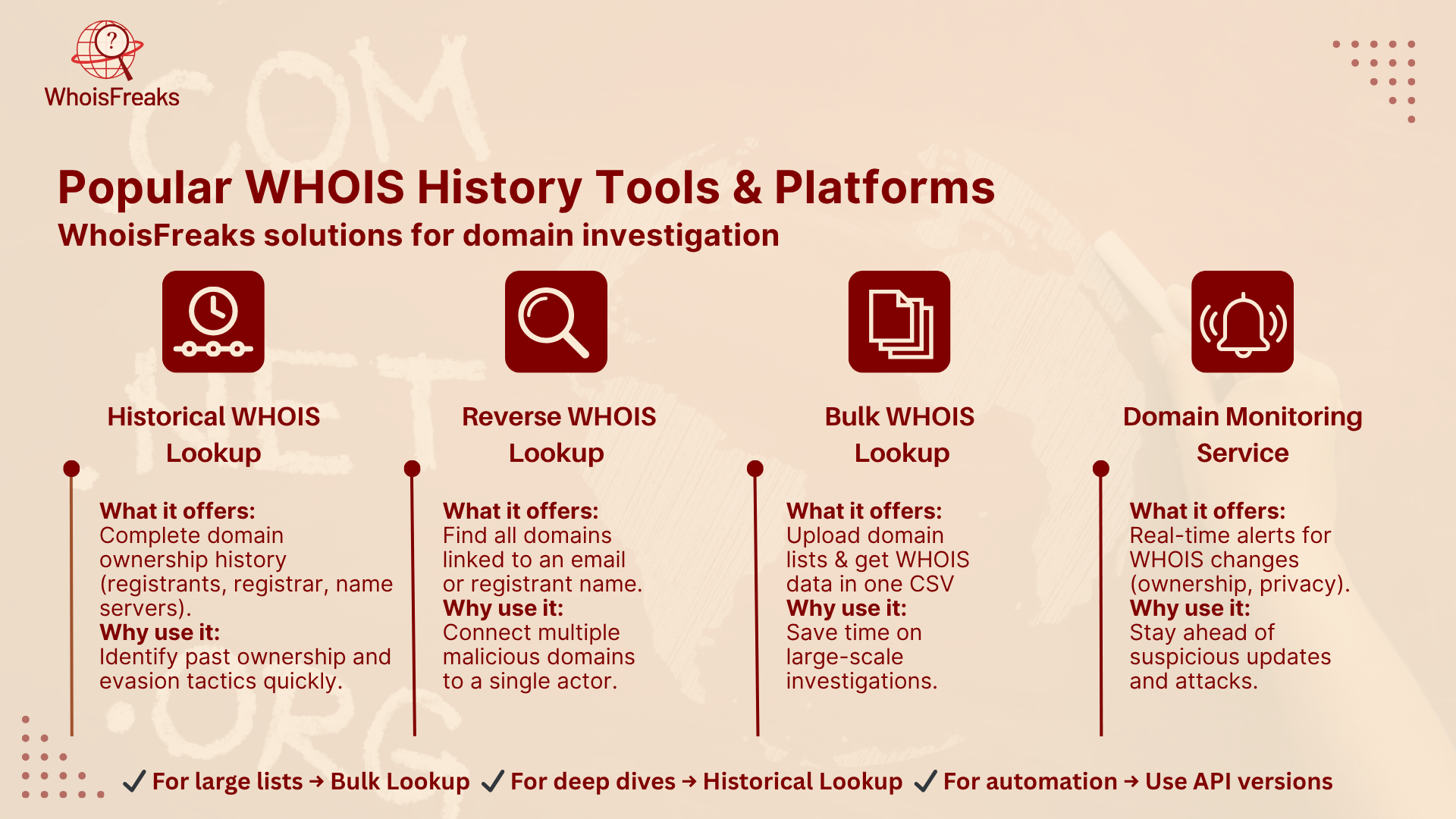
1. Historical WHOIS Lookup
- What it offers: A full history of archived WHOIS data on any domain, including previous and subsequent registrants, registrar transfers, contact changes and name-server exchanges.
- Why use it: This is your starting point for determining ownership of a domain at a given period of time and identify ownership changes that show evidence of evasion strategies.
2. Reverse WHOIS Lookup
- What it offers: Entering an email address, a name of a registrant, or an organization name helps to find all of the domains that had developed the identifier at any time.
- Why use it: Perfect for linking seemingly unrelated bad domains back to the one threat actor in case you have some WHOIS information (such as email).
3. Bulk WHOIS Lookup
- What it offers: Upload a list of domains and download present or past WHOIS information of all those in a single CSV file.
- Why use it: Saves you hours when researching a big phishing operation or a botnet network of domains it eliminates the need to look-up each account and site individually.
4. Domain Monitoring Service
- What it offers: Alerts in real time when the WHOIS record of a domain that you are monitoring changes (registrant, registrar, expiry date or privacy status).
- Why use it: Makes you aware of suspicious updates in case an attacker switches to a different registrar or turns on their privacy protection, you will be aware of it.
Key considerations when choosing which WhoisFreaks tool to use:
- Investigation scope: Use Bulk Lookup for large lists; Historical Lookup for one-off deep dives.
- Automation needs: Leverage the API versions of Historical or Reverse Lookup for scripted workflows.
Case Study: Tracking a Phishing Campaign with WhoisFreaks
One of the small banks in Europe reported their customers receiving emails that appeared as formal log in messages but containing links to secure-bank-login[.]xyz. These are the steps on how you can utilize WhoisFreaks tools to identify the entire phishing network:
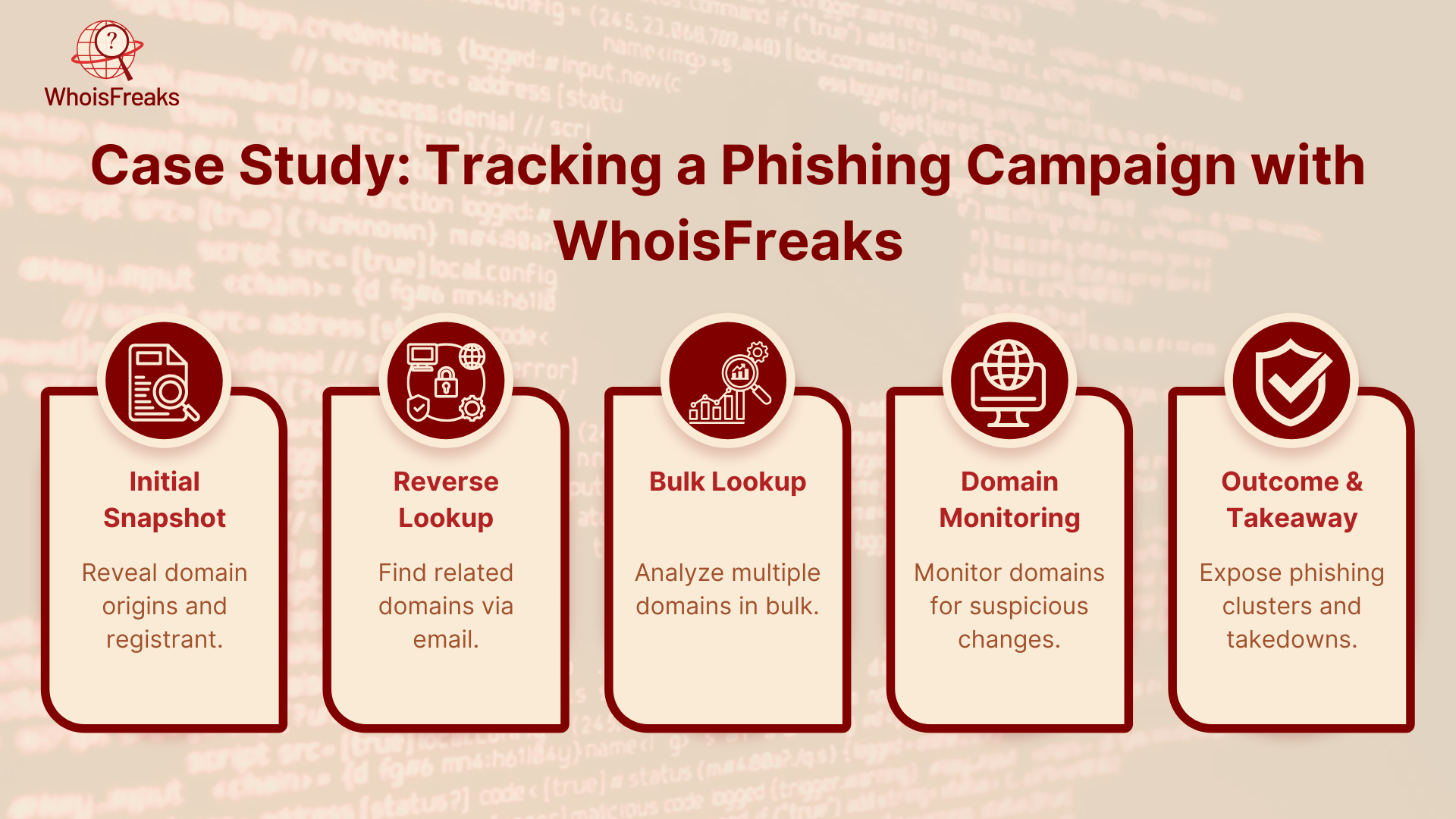
1. Initial Snapshot with Historical WHOIS Lookup
- You plug secure-bank-login[.]xyz into the Historical WHOIS Lookup.
- According to the tool, it was originally registered on June 15, 2025, with the email address of [email protected] after which it was privacy‐protected after five days.
- This provides you with the vital email to swivel off.
2. Expanding with Reverse WHOIS Lookup
- Enter [email protected] into Reverse WHOIS Lookup.
- You discover three other domains that once used the same email:
- login-securebank[.]com
- bank-verification[.]net
- update-bankinfo[.]org
- Now you understand that there is at least a four‐domain phishing cluster.
3. Bulk WHOIS Lookup for Speed
- You put those four categories in a CSV file and load it into Bulk WHOIS Lookup.
- Within a few seconds, the details of all the initial registrant emails, the registration date, and change of registrar are received in one spreadsheet.
- You notice that the two additional domains have a second email alias, [email protected], which discloses another group of the campaign.
4. Proactive Monitoring with Domain Monitoring Service
- To catch any pivots, you include all identified phishing domains into the Domain Monitoring Service.
- Two days after that, you get a notification: bank-verification[.]net has changed registrars and modified its name servers classic evasion pattern.
- You flag that area as a priority area to take down requests.
5. Outcome and Takeaway
- You deliver a forensic report to the bank during which you hand it over to security team, both concrete WHOIS timeline, with linked email aliases and real-time change verification.
- They coordinate with hosting providers to seize control of all seven malicious domains within 24 hours.
- Because you used WhoisFreaks' suite, the single suspect URL grew into a network of suspected sites, which put phishing campaign to a halt.
The case demonstrates the benefits of applying Historical WHOIS, Reverse WHOIS, Bulk Lookup, and Domain Monitoring as implemented by WhoisFreaks to your criminal investigations process to reveal the extent to which an attack managed by phishers has occurred and allowed you to stay ahead of the criminals.
Challenges & Limitations
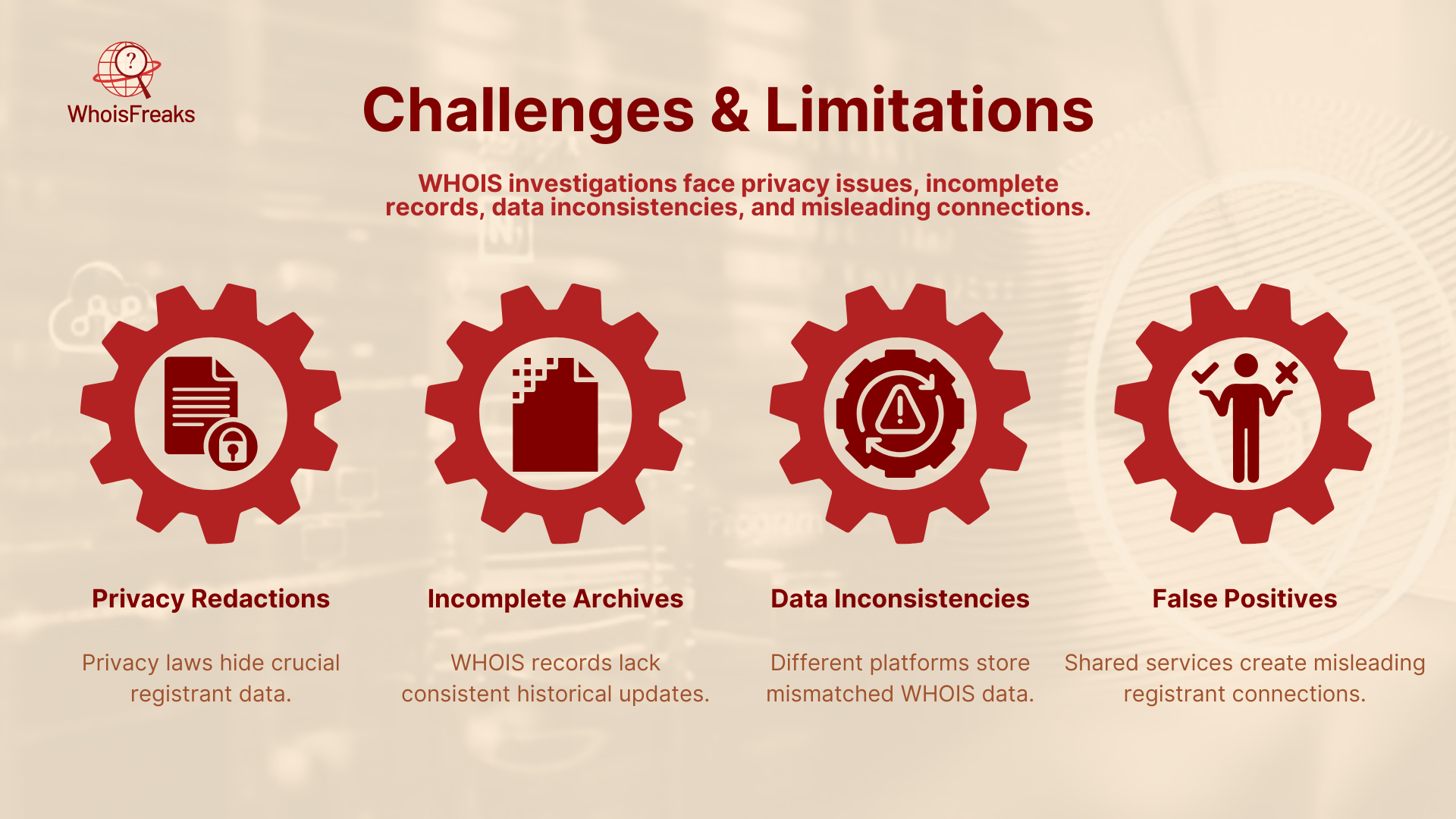
1. Privacy Redactions
Regulations, such as GDPR and other privacy laws, tend to put a strain on registrars to conceal or censor actual registrant information in the modern-day and age. It implies that up-to-date WHOIS lookups might be practically empty, and you will have to rely on historical snapshots that in turn might be partially masked.
2. Incomplete Archives
Services do not track all the changes. Not all providers of WHOIS-history provide snapshots daily or even weekly and monthly. You may also miss a vital ownership transfer or name-server change by twice-updating your cybercriminal with snapshots.
3. Data Gaps and Inconsistencies
slightly varying data formats or retention durations can be stored in different WHOIS-history platforms. One of the services may have a complete archive of six years where another one can only reach back two years. Additional complexity is due to cross-referencing between providers.
4. False Positives from Shared Services
Lawful companies do this, and they may all be using the same privacy-proxy / registrar, and your analysis may give “shared” registrant data. You will have to sieve the harmless intersections to avoid going after innocent territories.
Conclusion
WHOIS history is a powerful lens for uncovering the hidden trails of cybercriminals. By digging into past registrant details during digital investigations with tools like Historical WHOIS Lookup, linking domains via Reverse WHOIS Lookup, speeding through large datasets with Bulk WHOIS Lookup, and staying ahead with Domain Monitoring, you can transform a single suspicious URL into a mapped network of malicious sites. These insights help you spot evasion tactics, connect disparate campaigns, and build rock-solid reports for takedown requests or legal action.
Head to WhoisFreaks.com and run your first Historical WHOIS Lookup see exactly who registered a domain, and when.
FAQs
1. What cybercrime tool can be used to perform analysis on collected evidence?
2. How do I find the ownership history of a domain?
3. Why is WHOIS history important in cybersecurity?
4. How can I protect my brand from cybercrime?
Related Posts
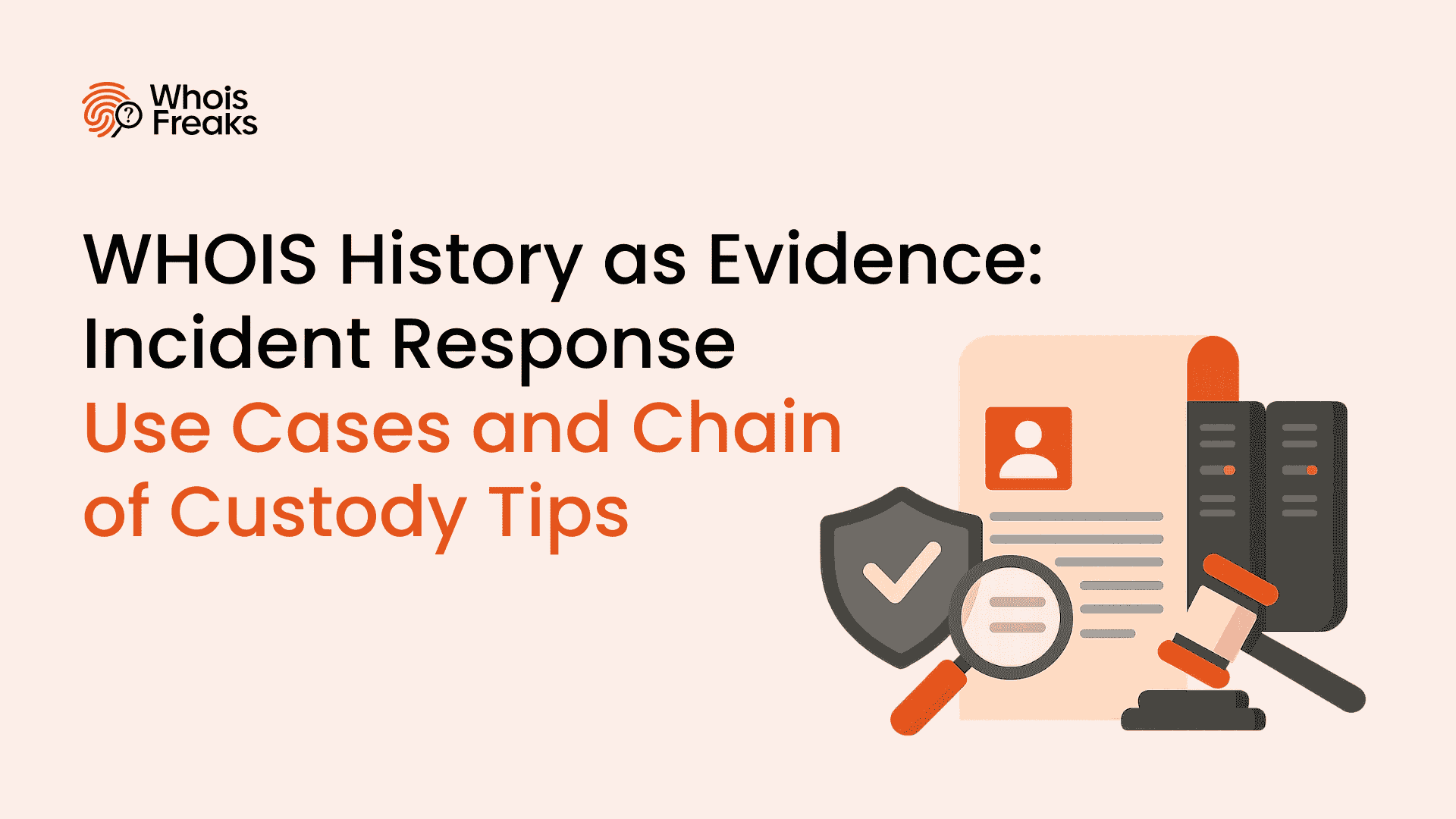
WHOIS History as Evidence: Incident Response Use Cases and Chain of Custody Tips
Historical WHOIS data is the digital fingerprint of domain activity. WhoisFreaks tools help security teams trace attackers, rebuild attack timelines, preserve court-ready evidence, and detect threats early, strengthening incident response and proactive cybersecurity defenses.
10 min read

Phishing Prevention Using Subdomain Discovery to Thwart Spoofing Campaigns
Learn how subdomain discovery can enhance phishing prevention and protect against spoofing campaigns. Read the article for practical strategies.
12 min read