
What is the Purpose of DNS Server? Understanding Its Role and Benefits

By Qasim
Posted on October 24, 2025 | 9 min read
The DNS is a basic component of the Internet that simplifies the experience of browsing the Internet by people and is often triggered by a DNS query. Computers identify one another using numbers (such as 172.217.14.196) whereas humans like easy names (such as www.google.com). DNS solves this by providing the functions of the internet address book, converting the human readable domain names to machine readable IP addresses. As an illustration, when you enter the URL (www.google.com) in a browser, the DNS server locates the matching IP address to ensure that your computer can access the servers of google. In the absence of DNS, we would be required to memorize and type long number series of sites of all the sites, which is not practicable.
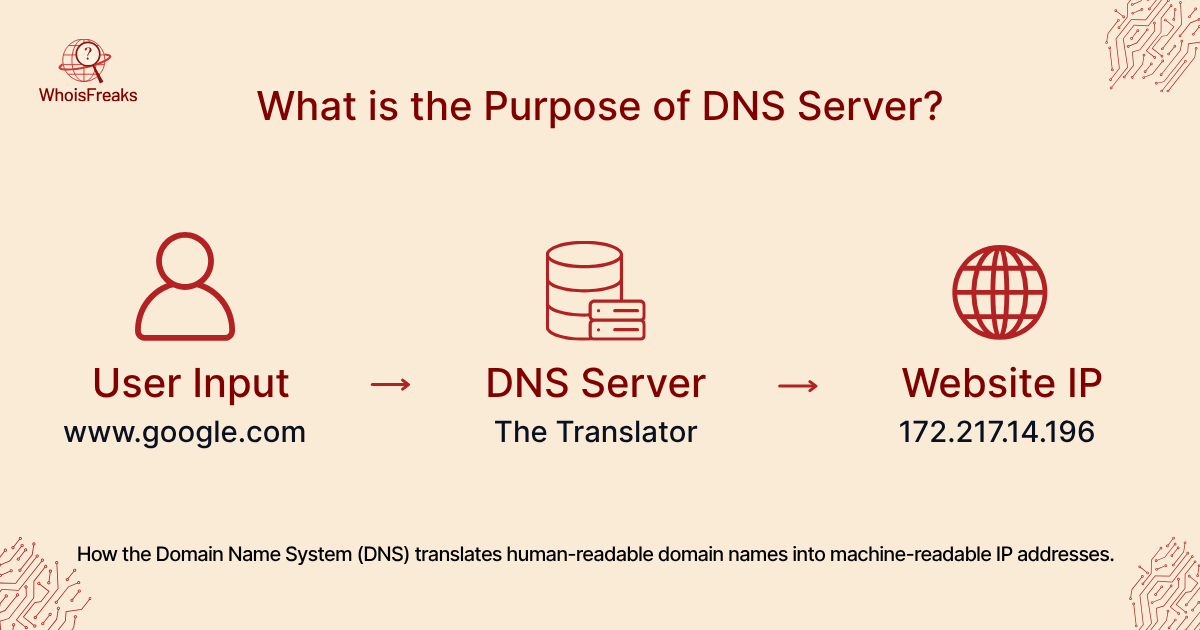
That is to say that DNS is an abbreviation of Domain Name System, and it converts human decipherable domain names to IP addresses. DNS makes the Internet easy to use and effective by allowing us to use memorable names as opposed to numeric addresses. Practically, a DNS server queries the domain requested and provides the corresponding A record (IPv4) or AAAA record (IPv6) with the IP address where the site is located at the moment.
How DNS Works (The Name Resolution Process)
Behind the scenes, resolving a domain name involves multiple steps and servers in a hierarchy, including an authoritative nameserver. A typical DNS lookup process works like this:
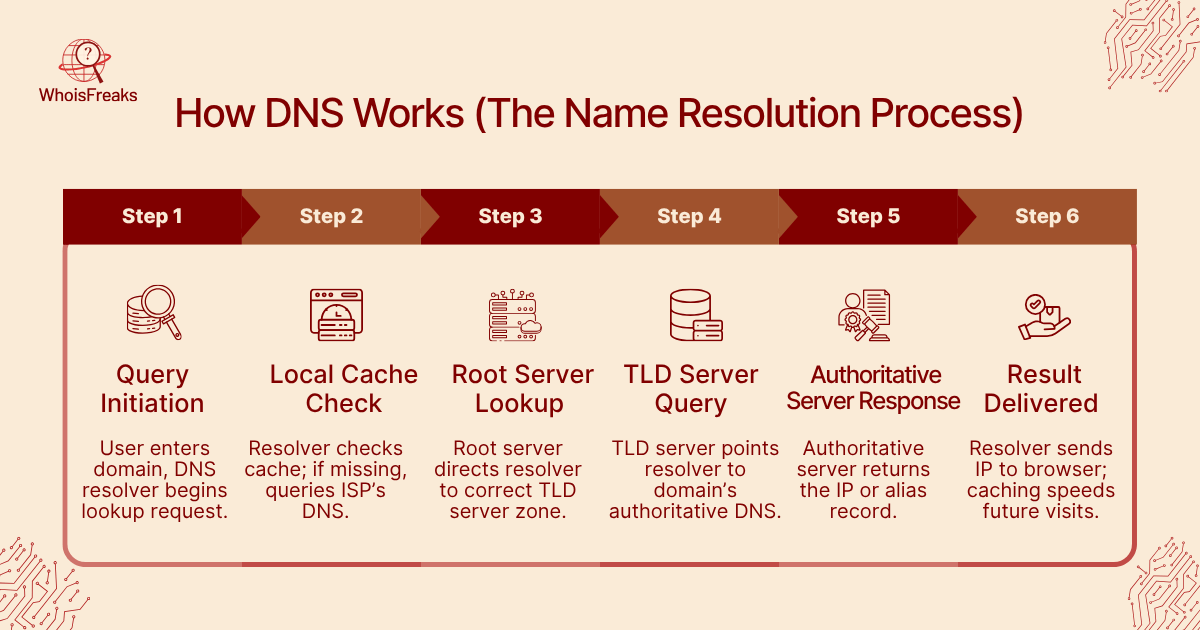
Step 1: Query Initiation:
When you enter a domain (e.g.www.screenshotapi.net) in your browser, the computer’s DNS resolver starts the request.
Step 2: Local Cache Check:
The resolver first checks its own cache (memory) to see if the IP is already known. If it finds the record, it returns the IP immediately. Otherwise, it asks a higher-level server (often your Internet Service Provider’s DNS).
Step 3: Root Server Lookup:
If the ISP’s resolver doesn’t have the answer cached, it queries one of the root name servers. A root server knows where to find the Top-Level Domain (TLD) servers (for .com, .net, etc.) and directs the query accordingly.
Step 4: TLD Server Query:
The resolver then contacts the TLD name server (for example, the .com server) which points to the authoritative name server for the specific domain.
Step 5: Authoritative Server Response:
Finally, the resolver asks the authoritative DNS server of the domain to obtain the IP address. The authoritative server contains the DNS information of that domain and responds with the A (or AAAA) record containing the IP. In case the record is an alias (CNAME), then the resolver goes with it until it gets an IP.
Step 6: Result Delivered:
The resolver passes the IP address back to your computer, and your browser connects to that IP to load the website.
This multi-step process happens in milliseconds. Along the way, DNS caching plays a key role: each resolver (your computer, your ISP) keeps recently requested records for a while. This means that repeat visits are faster and put less load on the DNS system, thanks to recursive DNS servers.
Benefits of DNS Servers
DNS brings many important benefits to Internet users and networks, such as ensuring the correct IP address is found for each domain. Key advantages include:
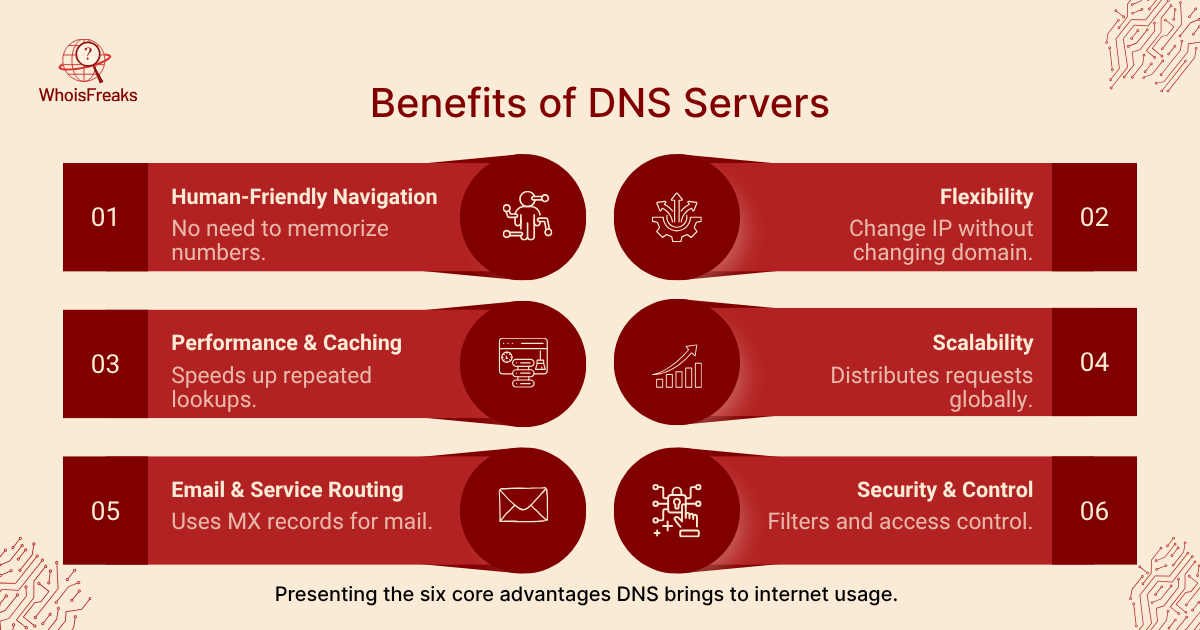
- Human-Friendly Navigation: DNS lets us use easy names instead of numeric IPs. Remembering google.com is far simpler than recalling 93.184.216.34. As WhoisFreaks explains, domain names are much easier to remember than raw IP addresses.
- Flexibility: Because DNS decouples names from IPs, a domain can change its server (and IP address) without the user noticing. For instance, if a website moves to a new host with a different IP, the domain’s A record is simply updated in DNS. Clients continue using the same name.
- Performance and Caching: DNS caching is exceptionally fast in terms of lookups. When a record has been cached, the entire resolution process is bypassed. Optimized DNS infrastructure (with good caching) that may result in quicker loading of a site, lower latency, and enhanced reliability. Practically, proper DNS administration implies that the pages takes a shorter time to load to users and the network seems to have less traffic that is unnecessary.
- Scalability: DNS system is very scalable. Its hierarchical architecture and extensive caching enable it to cope with the huge traffic of world Internet traffic. Multi-level caching saves the necessity of requesting root and TLD servers with each request. According to DNS specialists, “DNS serves as a decentralized directory” of address to names, so that users do not have to use bottlenecks to reach websites.
- Email and Service Routing: DNS is not only used in browsing the web, it also manages email and other services. By way of illustration, MX records in DNS inform mail servants of the place to deliver email of a domain. Email routing and much of the other network services would not work without DNS. (We are not going to go into details of records, but they can be an A (address), AAAA (IPv6 address), CNAME (alias), MX (mail exchange), and NS (name server) record.)
- Public vs Private Use: DNS may be a public (global) or a private one. Public DNS servers (such as the one 8.8.8.8 of Google or 1.1.1.1 of Cloudflare) are found by anybody and answer names on the open internet. Conversely, the private DNS servers are implemented in an organization or residence to answer local names in the network and also implement internal security policies. They both have a similar fundamental use but in varied levels.
In summary, DNS makes the Internet user-friendly, flexible, and robust. It hides the complexity of numerical addressing from users, allows networks to scale and adapt, and supports faster, more reliable connections.
WhoisFreaks DNS Tools and Features
WhoisFreaks (a domain and IP intelligence platform) provides several DNS-related tools that illustrate these concepts in action across different operating systems. For example:
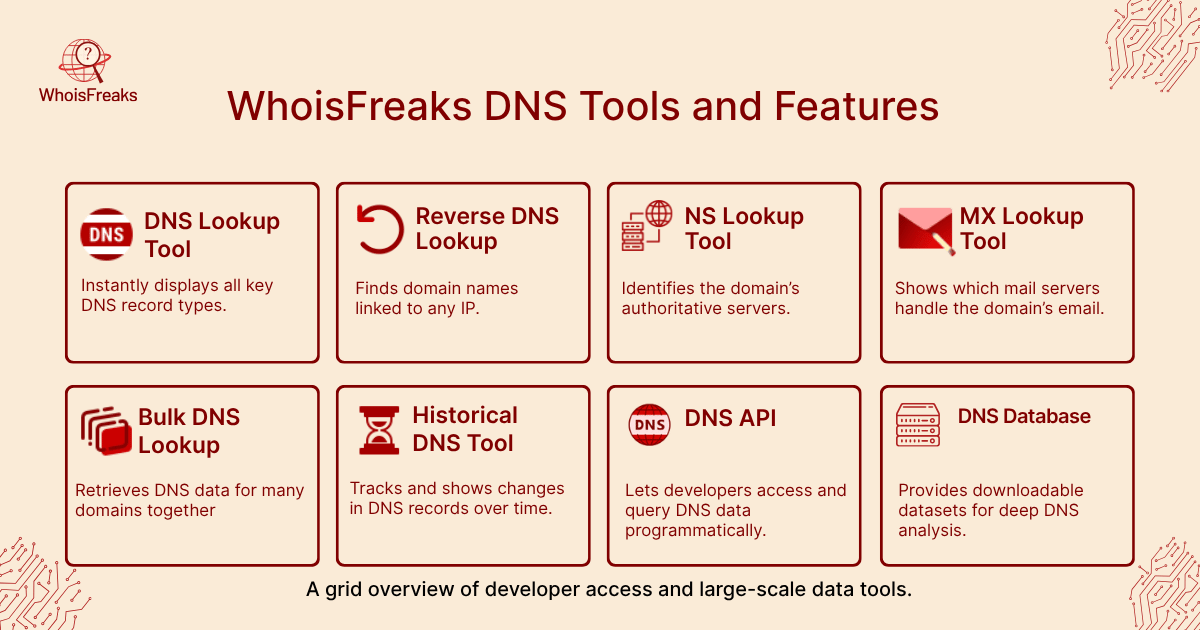
- DNS Lookup Tool: Enter a domain name into this tool and it instantly shows all of the key DNS records for that domain. The results include the A (IPv4) and AAAA (IPv6) records (the IP addresses), as well as MX, NS, SPF, TXT, CNAME, and other records. As the tool’s FAQ explains, it "will provide a comprehensive overview, including A, AAAA, SOA, MX, NS, SPF, TXT, and CNAME records".
- Reverse DNS Lookup Tool: Given an IP address, this tool finds the domain name(s) associated with it. (This is essentially the opposite of forward lookup.) It can be used to check which domain a particular IP points to.
- NS Lookup Tool: This finds the authoritative name servers for a domain. It shows which DNS servers are officially managing the domain’s records.
- MX Lookup Tool: This retrieves the mail server (MX) records for a domain, showing which servers handle email for that domain.
- Bulk DNS Lookup Tool: This allows querying multiple domains or IPs at once, returning the DNS records for each in one operation. This is useful for auditing or monitoring lists of domains.
- Historical DNS Tool: This shows past DNS record changes for a domain. It can help analyze when a site switched hosts or updated its infrastructure.
- DNS API and DNS Database: In addition to on-site tools, WhoisFreaks provides a DNS API to developers as well as DNS Database download. The DNS API allows access to IP of a domain through its A record programmatically exploring MX, NS and other records of a domain. The DNS Database (available via subscription) contains large CSV datasets of DNS records (e.g. A, AAAA, MX) for offline analysis. The mentioned features demonstrate the capability of integrating and analyzing DNS data at scale.
Real-World Example
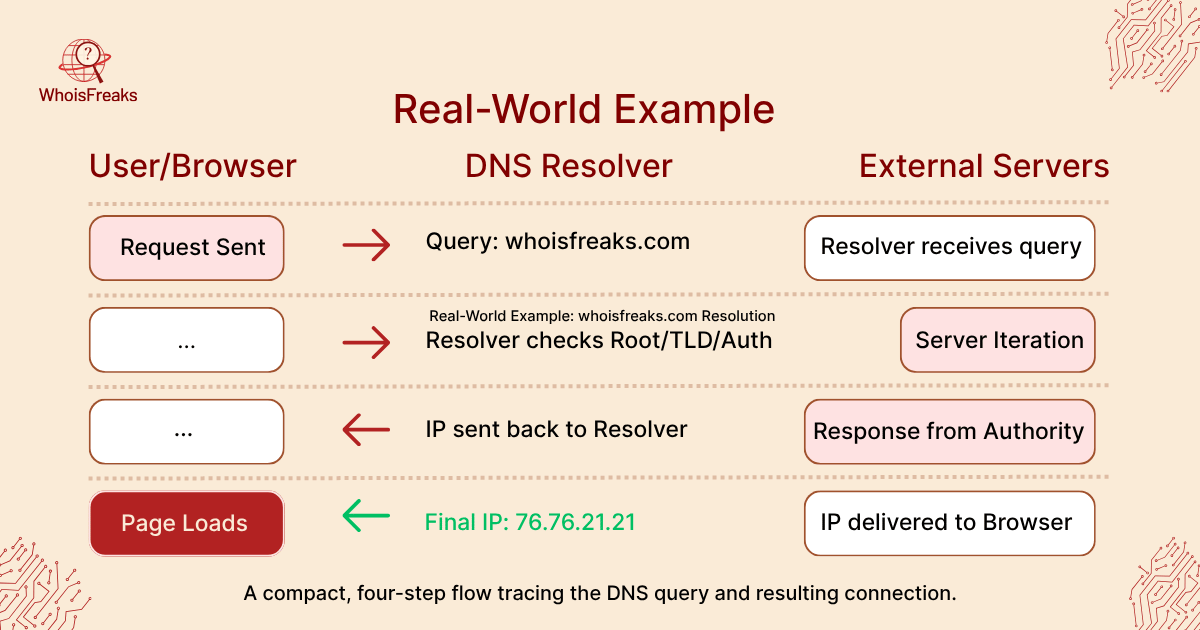
Consider what happens when you visit a website like www.whoisfreaks.com. Your computer asks a DNS resolver for www.whoisfreaks.com. Through the steps above, it eventually finds the IP address (say 76.76.21.21) where the site is hosted. The web browser then connects to that IP. All of this from typing the name to seeing the site relies entirely on DNS, which also needs to be safeguarded against DNS attacks.
As another example, large companies often have public DNS servers to offer faster lookups. Google’s DNS (8.8.8.8) can resolve any public domain, including queries that reach the TLD nameserver and it helps many users get fast, reliable name resolution. Cloudflare’s 1.1.1.1 is another popular public DNS focused on speed and privacy. On the other hand, a corporate network might run its own DNS servers internally to resolve employee laptops or IoT devices. These private DNS servers are isolated from the Internet at large, which provides greater control and security over company resources.
Everyday scenarios rely on DNS: clicking an email link, accessing a cloud service, or even loading ads involves DNS lookups. Email delivery uses DNS (MX records) so your mail server knows where to send messages. Content Delivery Networks use DNS to send you to the nearest server. Network tools and security systems use DNS data to filter malicious domains. Even logging into apps or games often requires DNS resolution. In short, DNS is quietly enabling nearly every Internet-based activity by utilizing various resource records .
Conclusion
To keep it very simple, a DNS server is what maintains the Internet running in a regular fashion. It converts simple domain names that are easy to remember to the numeric IP addresses through which computers communicate. In its absence, the web would be disorienting and slow to use since we would have to know long codes of numbers rather than short names such as google.com or whoisfreaks.com and we would have to depend on other DNS servers.
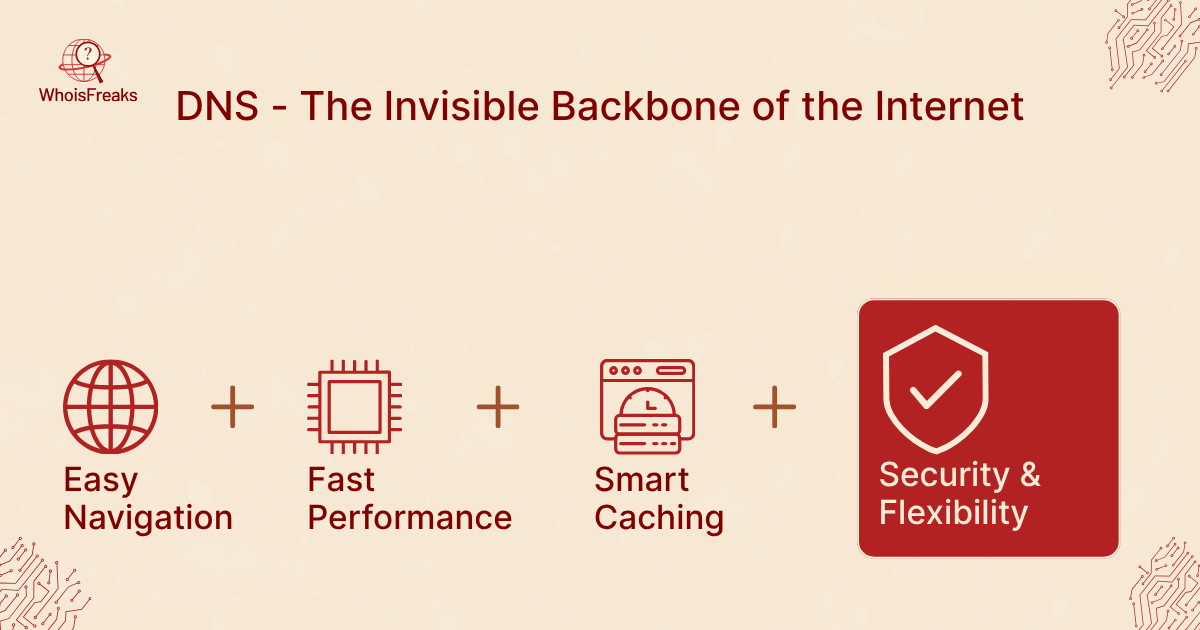
DNS servers also enhance speed, reliability and flexibility besides rendering the Internet user friendly. They enable websites to move services in response to DNS requests, efficiently distribute traffic across a variety of points and store results in a cache, improving response time. Concisely, DNS is the backbone of the Internet that silently makes everything connect in the correct manner.
To investigate the DNS data in action, such tools as DNS Lookup, Reverse DNS, and MX Lookup offered by WhoisFreaks allow you to view the way domains are related to IPs, name servers, and mail servers. You might be a cybersecurity analyst, a web developer or you may simply be interested in how the web functions, but no matter the case, WhoisFreaks provides you with the capabilities to analyze DNS, WHOIS and IP intelligence under one roof, and with powerful tools and APIs.
Start exploring DNS data with WhoisFreaks today and see how its advanced tools help you understand the role of a DNS re-cursor , monitor, and protect your digital space.
FAQs
1. What is DNS and its purpose?
2. What does a DNS server actually do?
3. Can the Internet work without DNS?
4. What does DNS 8.8.8.8 and 8.8.4.4 do?
Related Posts

Understanding DNS Poisoning: Risks and Prevention Strategies
Discover essential insights on DNS poisoning and learn practical steps to safeguard your online presence. Read the article for vital protection tips.
10 min read

Defending Against DNS Flood Attacks: Leveraging WhoisFreaks Tools for Security
Learn how a DNS flooder can threaten your network security and discover practical measures to protect your systems. Read more to safeguard your network.
10 min read