

By Qasim
Posted on April 28, 2025 | 13 min read
Your online presence is a crucial part of your personal and business identity. Your domain name is more than just a web address; it represents your brand, reputation, and often your livelihood. As domain names become more valuable, they attract cybercriminals looking to exploit weaknesses for their own benefit, leading to threats like reverse domain hijacking. One such threat is domain hijacking, which can have serious consequences if not dealt with quickly. In this article, we’ll explain what domain hijacking is and share simple steps to prevent it from happening to you.
Domain hijacking is when a third party steals control of a domain from the rightful owner, undermining the domain ownership. This is a type of cyber-attack. It can cause big problems, like making a website stop working or losing email services. This can also hurt the brand's reputation.
Domain hijackers often use tricks, like security gaps or social engineering, to get into domain registration accounts. Once inside, they can change the registration details and move the domain to another registrar, exploiting the domain name system.
When an attacker gets in, they can change the DNS settings and manipulate DNS servers. This sends traffic to another server, taking away control from the original owner. In some cases, the attacker may even transfer the account. The original owners may not know until they see a drop in website traffic or problems with their site. Losing domain control can really hurt a business and hurt its online presence.
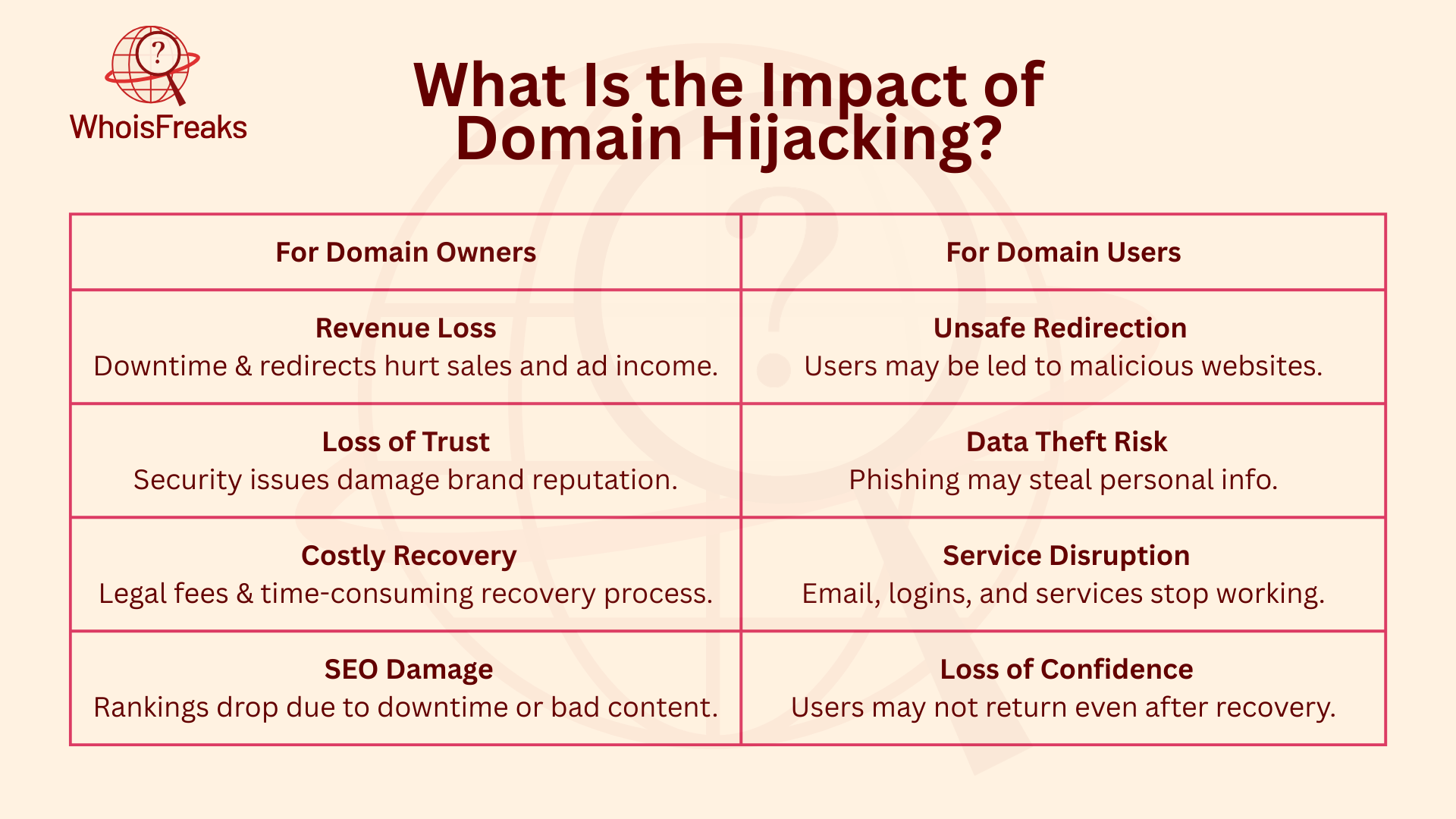
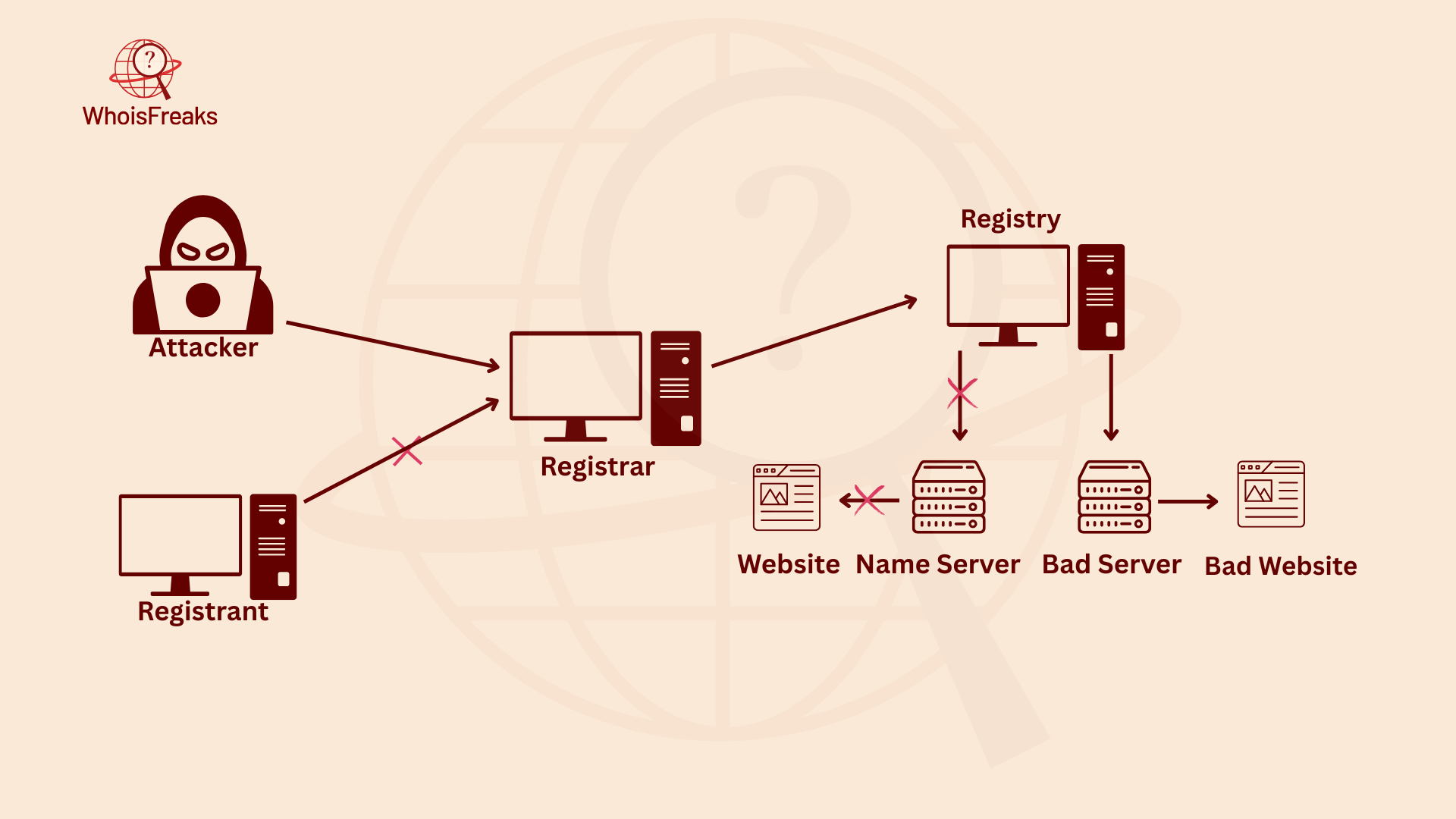
Domain hijacking is when someone takes control of a domain without permission, often using social tricks. Here’s how domain name hijacking usually happens:
Social engineering is a common trick used by attackers to steal information. In domain hijacking, cybercriminals look for who manages a company's domain. They send fake emails that seem to come from a trusted source, like a domain registrar. These emails might say there’s an urgent problem with the account or security updates needed, making the person act quickly.
Unlike older scams, like the Nigerian prince fraud, today’s attacks are more advanced. Hackers use email spoofing, which makes fake emails look real. These emails may include dangerous links that steal login details, leading to identity theft or stolen accounts. Once the hackers gain access, they can take over the domain or online assets.
These scams work because attackers copy real emails and create urgency to fool people. To stay safe, companies should update their security often. They also need to train their employees to spot phishing emails and other social engineering tricks.
In a credential grab, attackers trick domain admins into typing their login details on a fake website that looks real. This is a type of phishing. It can be hard to spot, so it works well. Once the attackers have the login information, they can cause a security breach. This could lead to identity theft or take over the domain.
Some attackers go even further. They use vishing, which means they call the victim, pretending to be tech support. They trick the person into giving up private information. Even with two-factor authentication, clever attackers find ways to get around it. This shows why strong security is needed to stop credential theft.
In a swift takeover, attackers break into your domain registrar account and quickly change the ownership details. After taking control, they move the domain to a new registrar, often through unauthorized domain name transfers. This is often done in a way that makes it hard to recover the domain. Changing the registrar details is important because it makes it much harder to get your domain back.
This type of attack is called domain hijacking. It’s a serious security breach that can lead to identity theft and online fraud, showcasing the impact of successful domain hijacking. When attackers change the registrar details, it’s much harder to regain control. This shows how dangerous these attacks can be.
Website security is crucial to keep your online presence safe. Hijackers can take control of your domain hosting site and servers. They can set up email accounts to intercept your messages. Once in control, they can send phishing emails to trick your customers.
Using domain validation helps stop these risks. It makes sure only trusted services are linked to your site. These attacks can happen fast, sometimes in just hours. Companies need to act quickly. DNS propagation can happen faster than expected, leaving little time to react. By focusing on strong security, companies can prevent major damage from hijackers.
Domain hijacking is illegal. It happens when stolen domain names are taken from their owners. This deprives them of the benefits their domain brings to their business. It’s like stealing physical goods such as jewelry, electronics, or money, similar to cases involving domain theft. The theft hurts the rightful owners. They can’t run their business as usual.
The legal status of domain hijacking is tricky. Domains are stored in a digital state on a domain registry. There’s no physical presence of the domain. But U.S. federal courts are starting to help, especially through the relevant domain registry. They accept legal actions to return stolen domain names to their original owners. This shows that domain hijacking causes harm, just like physical theft.
Court actions are filed where the domain registry is located. This can be different from where the owner lives. This can make things harder. In some areas, police arrest hijackers. This shows how serious the issue has become.
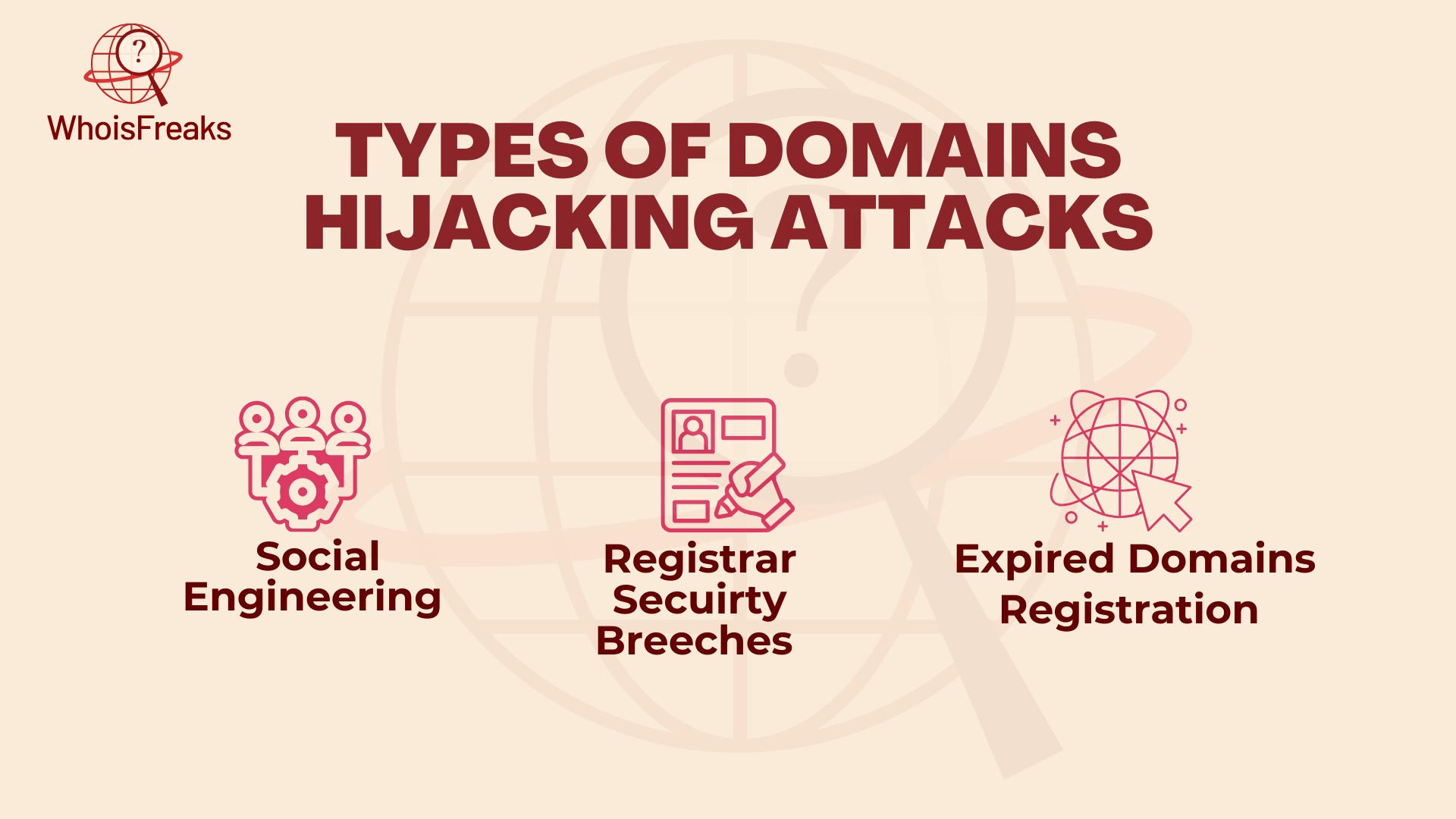
Social engineering attacks are common in domain hijacking. In these attacks, attackers trick people into sharing sensitive information, like login credentials or personal data. Once they have this info, they can access domain registrar accounts. These attacks often use phishing emails or fake websites that look like real services. They trick users into giving up their details, compromising the domain management system. This lets attackers compromise security, putting people and their domains in danger. It's important to stay alert and protect your personal and login data.
Registrar security breaches happen when attackers find weak spots in a domain registrar’s system. These breaches let attackers get into the registrar’s database without permission. This can lead to mass hijackings. If the whole system is compromised, attackers can change or take ownership of many domains at once. These types of attacks show why strong security measures are needed at domain registrars. It helps keep domain owners safe and prevents unauthorized access.
Expired domain registrations give hijackers a chance to take control. If a domain owner doesn’t renew it before it expires, anyone can register it. Hijackers keep an eye on expiring domains, especially those with good traffic. They try to grab them as soon as they’re available. Often, they use automated tools to quickly seize these domains. This happens when the owner forgets to renew and is left needing to recover hijacked domains.

Choosing a good domain registrar helps protect your online presence. A trusted registrar has strong security features, great customer support, and reliable service. When picking a registrar, make sure they are accredited by the Internet Corporation for Assigned Names and Numbers (ICANN) to protect the domain registrant. This ensures they follow industry standards. Check their reputation and read customer reviews. Also, look at the security measures they use to fight domain hijacking. Trusted registrars offer security tools like two-factor authentication, registry lock services, and alerts for any changes to your domain settings. They also have systems to verify identity before making big changes to your registration details.
Two-factor authentication (2FA) adds an important layer of security to domain administration. It requires two forms of identification: something you know, like a password, and something you have, such as a code sent to your mobile device. This extra step ensures that even if an attacker gains access to your password, they still need the second factor to enter your domain account. Enabling 2FA significantly deters unauthorized access and protects your domain from hijacking attempts, unauthorized transfers, or alterations. Reputable domain registrars offer 2FA as a feature, and it's highly recommended to enable it for all administrative access.
Email security solutions are key to stopping phishing attacks. These attacks are often used in domain hijacking. Solutions like spam filters, antivirus software, and phishing detection systems block harmful emails before they reach your inbox. With strong email security, you lower the risk of falling for social engineering tricks that could lead to DNS hijacking.
Training and awareness programs for staff and admins are also very important. These programs teach how to spot suspicious emails. This adds a human layer of defense along with the technical tools. Together, they make it harder for attackers to use email to hijack your domain.
Enabling a domain registry lock adds extra security to your domain. It stops unauthorized changes to your registration and DNS settings. With this lock, any attempt to transfer or change your domain needs manual approval. Even if an attacker gets into your account, they can’t change anything without your approval. This lock helps stop hijack attempts and gives you time to notice and stop unauthorized access by implementing domain locking. Working directly with the registrar makes sure all changes are checked and approved.
WHOIS protection keeps your domain registration details private. It hides your personal info in the WHOIS database, which is open to the public, thus protecting the domain name registry. This makes it harder for attackers to get your contact info. They could use it for social engineering attacks or identity theft.
With WHOIS protection, your registrar shows their contact details, not yours. They are still forward important messages to you. This helps protect your privacy and adds extra security. It also stops domain hijacking attempts that start by gathering personal information.
Keeping your contact details up to date with your domain registrar is very important. It helps you get alerts about suspicious activity or renewals. Make sure your email, phone number, and contact info are correct in the registrar’s records. This lets you quickly communicate if there is a hijacking attempt or other security issues.
Regularly check and update your details, especially if something changes in your company. This way, you can always be reached in urgent situations. By staying on top of your contact info, you protect your domain and avoid delays in recovery if it’s hijacked.
Recovering a hijacked domain can feel overwhelming, but with a clear plan and swift action, you can regain control. Below are steps to help you restore your domain and prevent further damage.
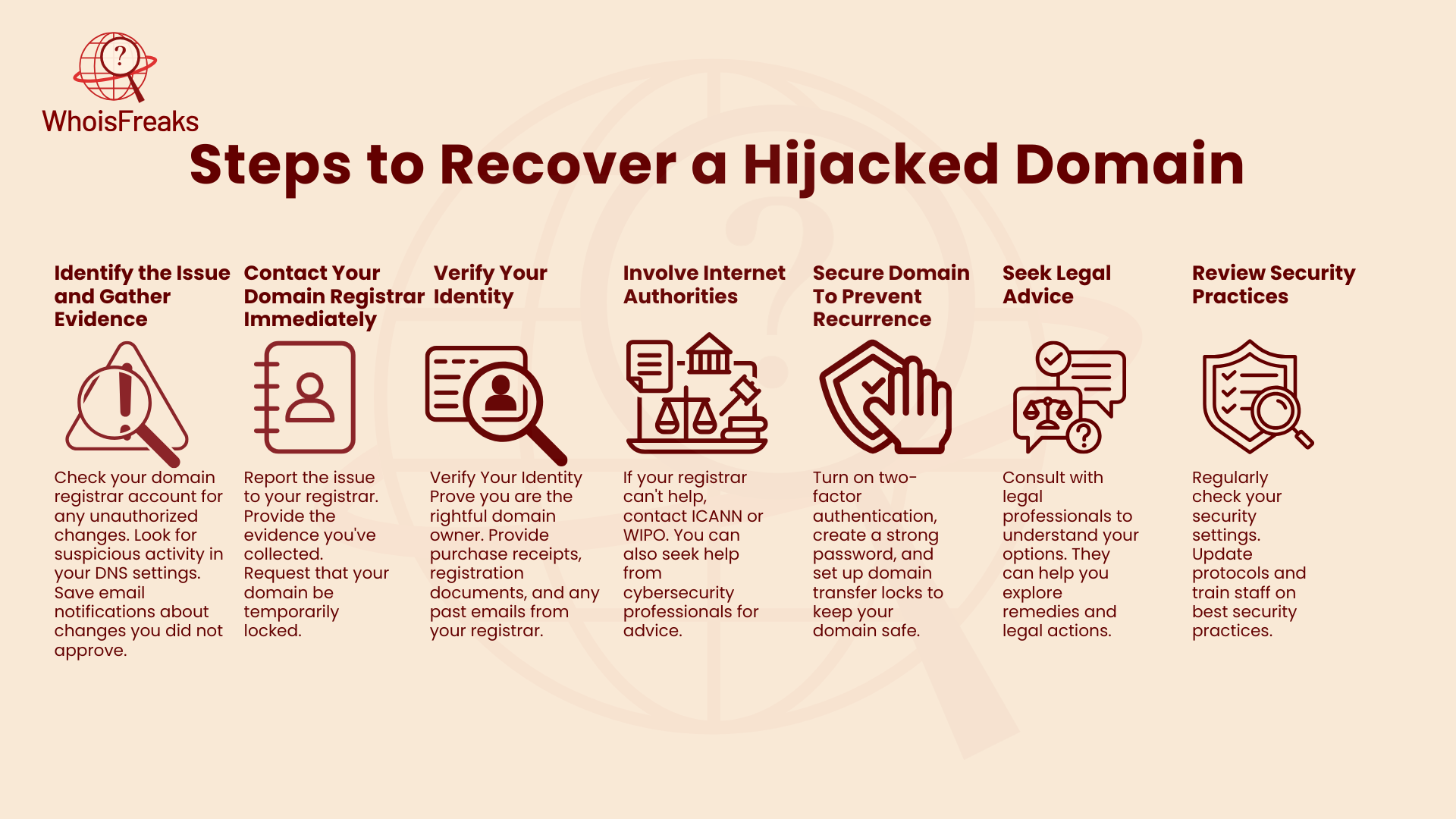
Check your domain registrar account for any unauthorized changes. Look for suspicious activity in your DNS settings. Save email notifications about changes you did not approve.
Report the issue to your registrar. Provide the evidence you've collected. Request that your domain be temporarily locked.
Prove you are the rightful domain owner. Provide purchase receipts, registration documents, and any past emails from your registrar.
If your registrar can't help, contact ICANN or WIPO. You can also seek help from cybersecurity professionals for advice.
Turn on two-factor authentication, create a strong password, and set up domain transfer locks to keep your domain safe.
Consult with legal professionals to understand your options. They can help you explore remedies and legal actions.
Regularly check your security settings. Update protocols and train staff on best security practices.
Following are the signs that your domain is hijacked:
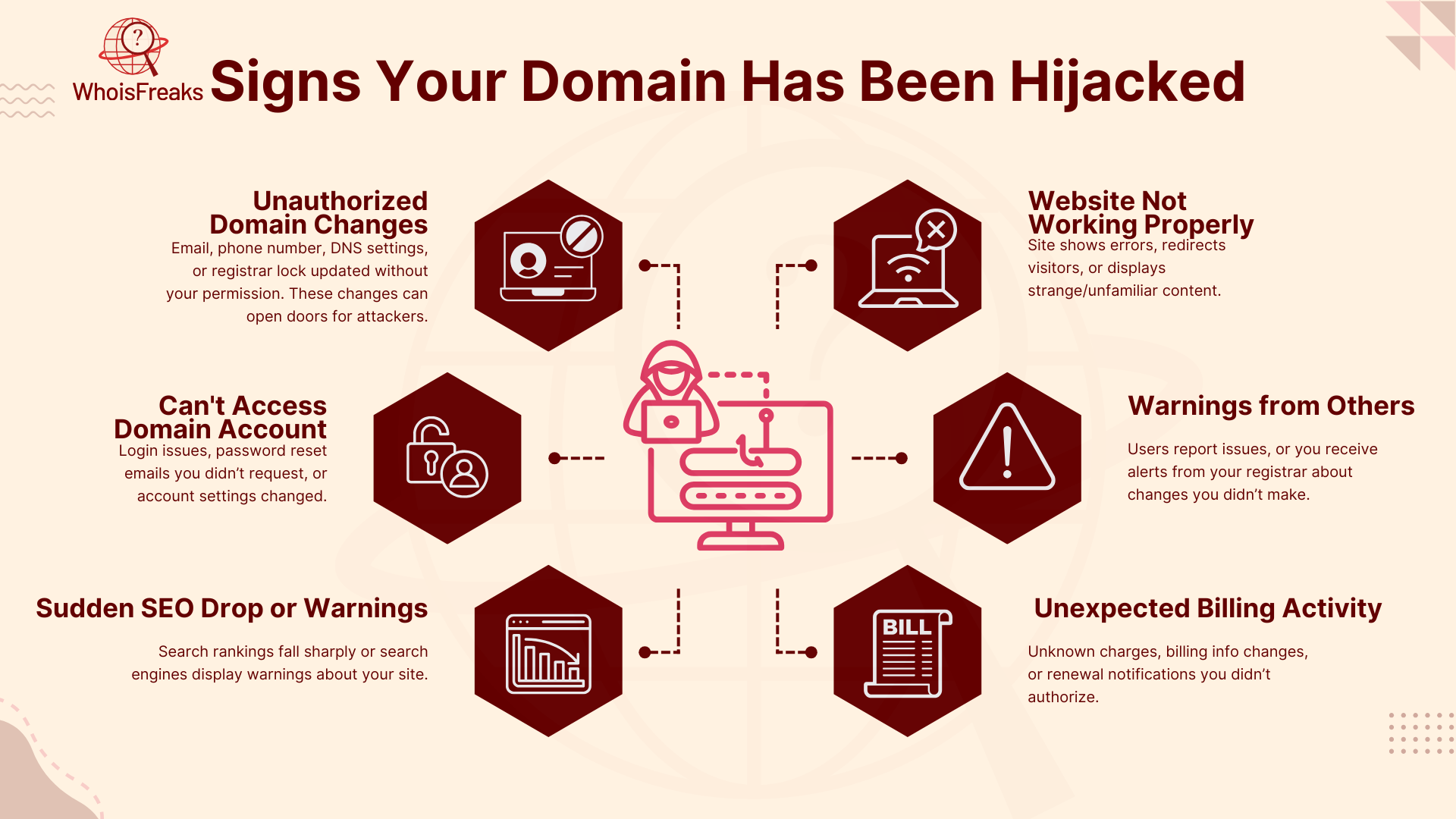
One of the first signs of domain hijacking is when changes happen without your approval. For example, if your email address or contact info is changed, it’s a warning sign. Also, if your DNS settings are altered or the registrar lock is disabled, it can affect your domain’s security. These changes can leave your domain at risk.
A hijacked domain can make your website stop working or hard to reach. Visitors might be redirected to other sites, or your website may show strange content. If you see a "site not found" error, this could be a sign that your domain is hijacked. Problems like these often happen when a domain is compromised.
If you can’t access your domain registrar account, that may mean someone else is in control. For instance, if your login stops working or you get alerts about unauthorized logins or password changes, it’s time to act. Any changes in your account’s security settings can also mean someone is trying to hijack your domain.
External alerts can help spot domain hijacking early. For example, visitors might report unusual behavior on your site. You may also get surprise emails from your domain registrar about changes you didn’t make. Security tools or monitoring services may also warn you about potential domain issues.
If your website’s ranking drops suddenly or you start getting security warnings from search engines, it could mean someone is messing with your domain. Hijackers may change your domain settings, modify IP addresses, or redirect traffic, which impacts your website’s performance. Keep an eye on your search engine stats to spot any issues early.
One of the easiest ways to spot domain hijacking is through billing activity. If your billing information is changed without your knowledge or you see unexpected charges for domain services, it could mean someone has unauthorized access. Hackers may change billing info to keep control of the domain. Make sure to check your billing records often for any strange changes.
InterNetX offers strong domain security with many layers. These include 2FA, DNSSEC, and Anycast. Their domain management platform, AutoDNS, has great features. It offers access control (ACL) management and domain monitoring services. These safety measures help prevent domain hijacking and protect your business. Choosing a trusted provider like InterNetX is key. They offer reliable support and good DNS management to keep your domain safe from threats.
In conclusion, domain hijacking is a cyber threat that can put businesses at risk. Hackers may take over websites, gain unauthorized access, or steal a company’s digital identity. A cyber-attack like this can cause a security breach, leading to money loss and a bad reputation. To stay safe, companies need strong cybersecurity measures to boost their domain security and block threats.
The best way to prevent domain hijacking is to take proactive measures. Use strong passwords, enable two-factor authentication, and monitor DNS records and registration information often. A reputable domain registrar with enhanced protection and technical support adds extra safety. These steps help keep your website secure from hackers.
If domain hijacking happens, act quickly to recover the stolen domain and stop further damage. Pursuing legal action, contacting the registrar, and following internet governance rules can help get your domain back. Businesses should always stay alert and protect their online assets from growing cyber threats.
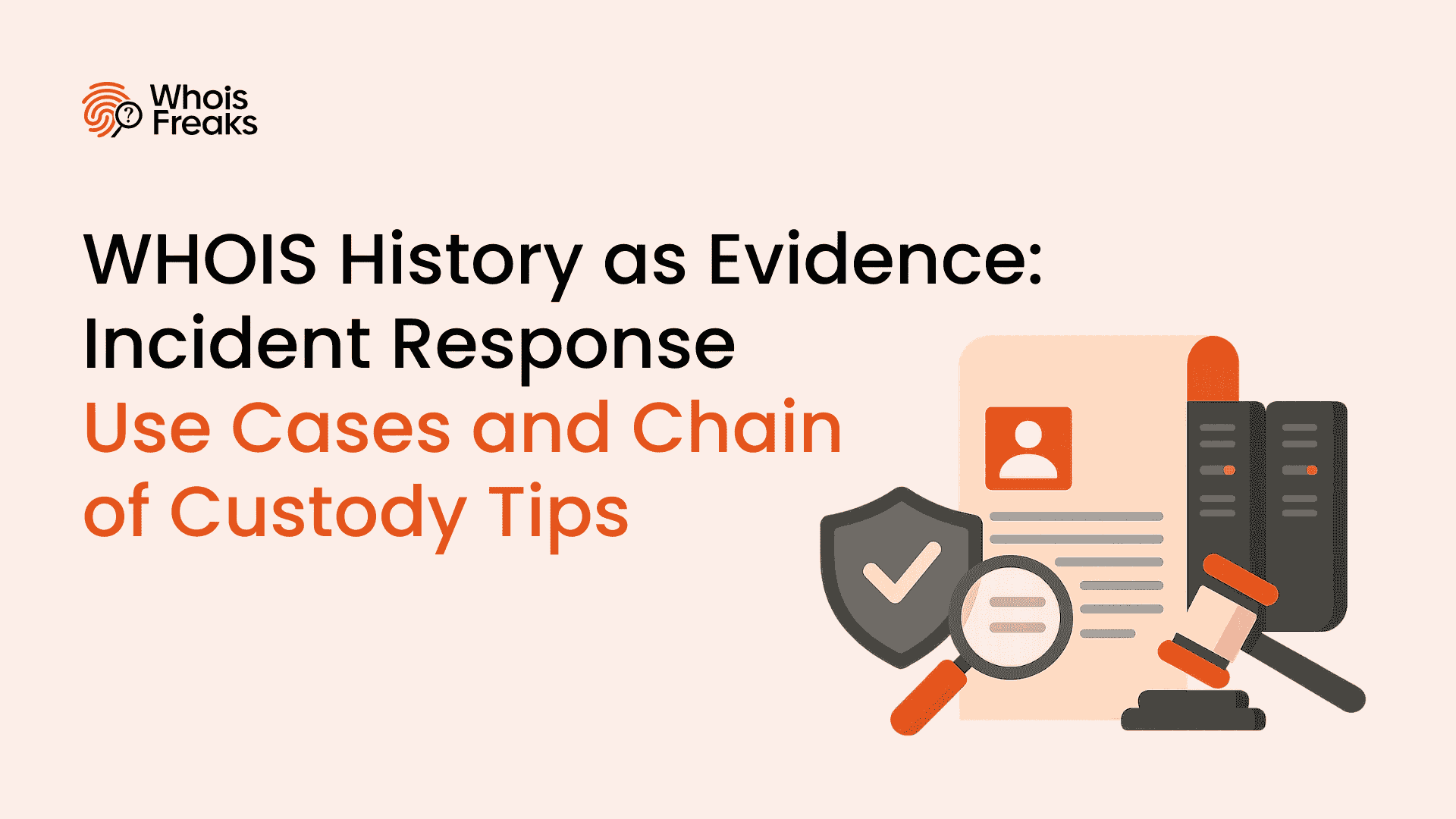
Historical WHOIS data is the digital fingerprint of domain activity. WhoisFreaks tools help security teams trace attackers, rebuild attack timelines, preserve court-ready evidence, and detect threats early, strengthening incident response and proactive cybersecurity defenses.
10 min read

Explore the benefits and risks of domain fronting, its applications, and how it impacts online privacy. Read the article for a comprehensive overview.
9 min read
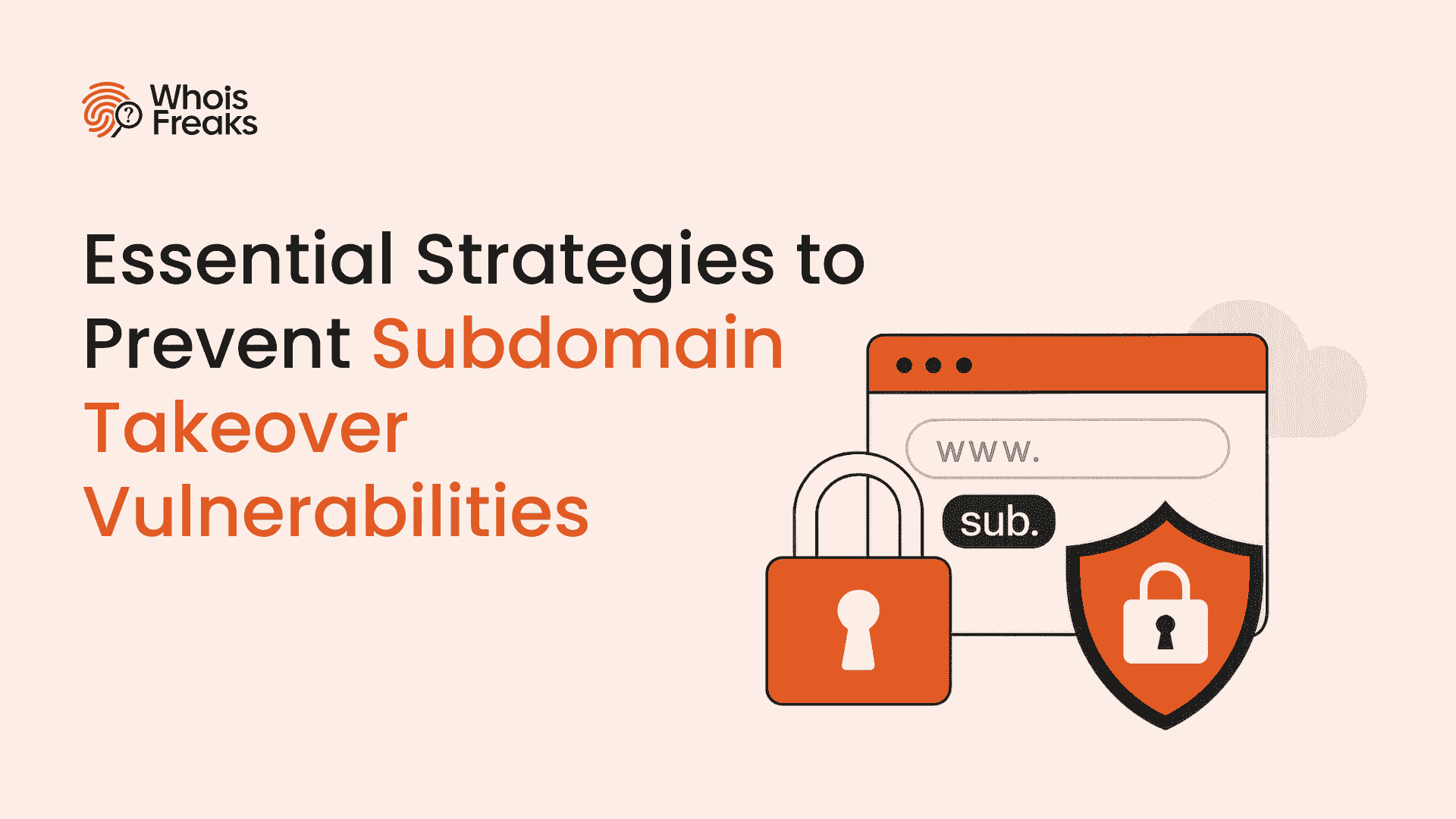
Learn how to prevent subdomain takeover with essential strategies and best practices. Protect your online assets—read the full guide now!
8 min read