
Tutorials
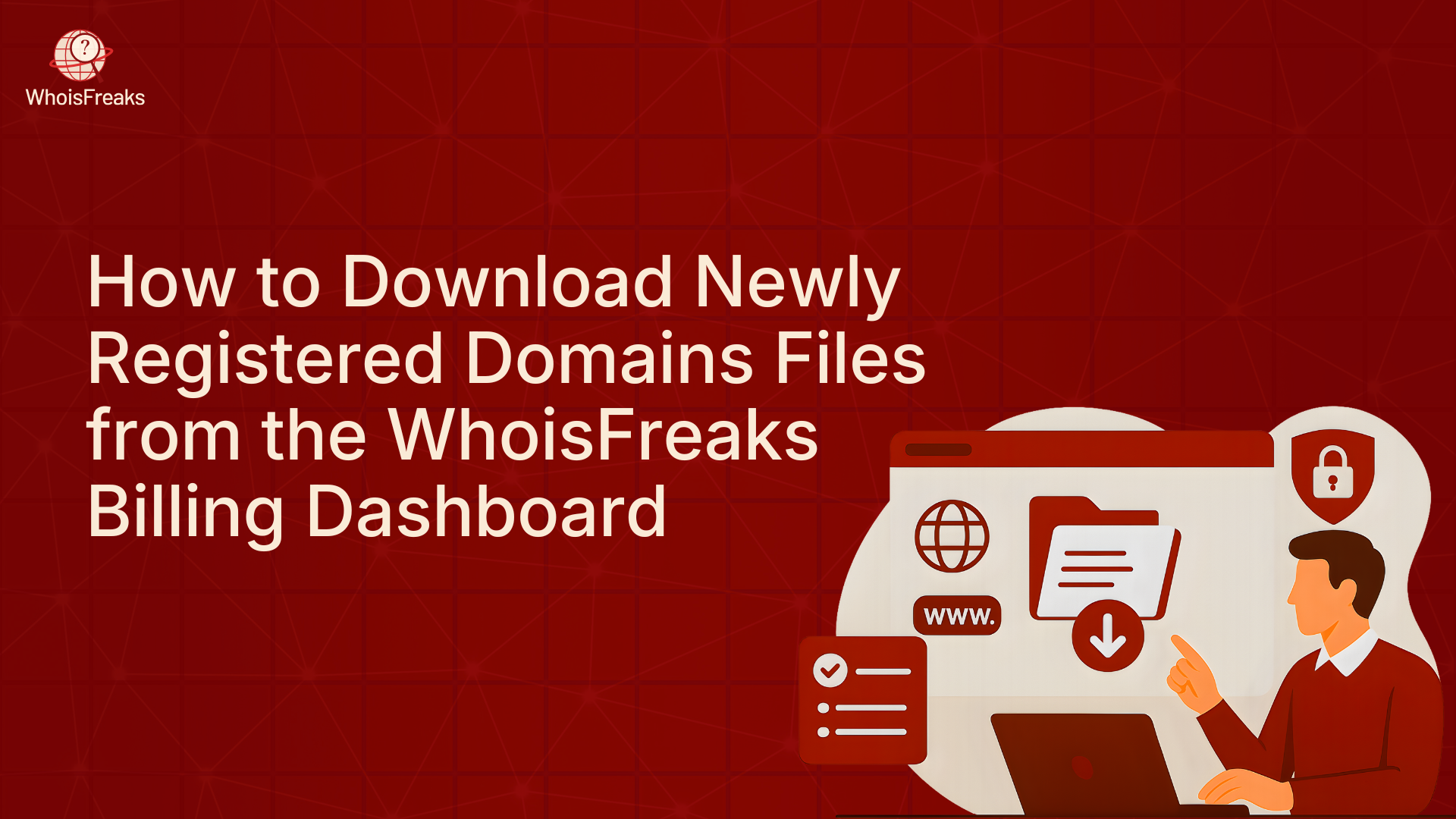
Published At: December 09, 2025
Published By: Sameer Asad
How to Download Newly Registered Domains Files from the WhoisFreaks Billing Dashboard
WhoisFreaks provides daily files of Newly Registered Domains, along with WHOIS, Cleaned WHOIS, and DNS data depending on the subscription you purchase. This guide explains how to buy the correct Domainer Subscription and how to download the files from your dashboard. 1. Buy a Domainer Subscription To access Newly Registered Domain files, you must first purchase a Domainer Subscription. Step 1: Go to Billing & Subscription * From the left menu, click Billing & Subscription. * This will ex
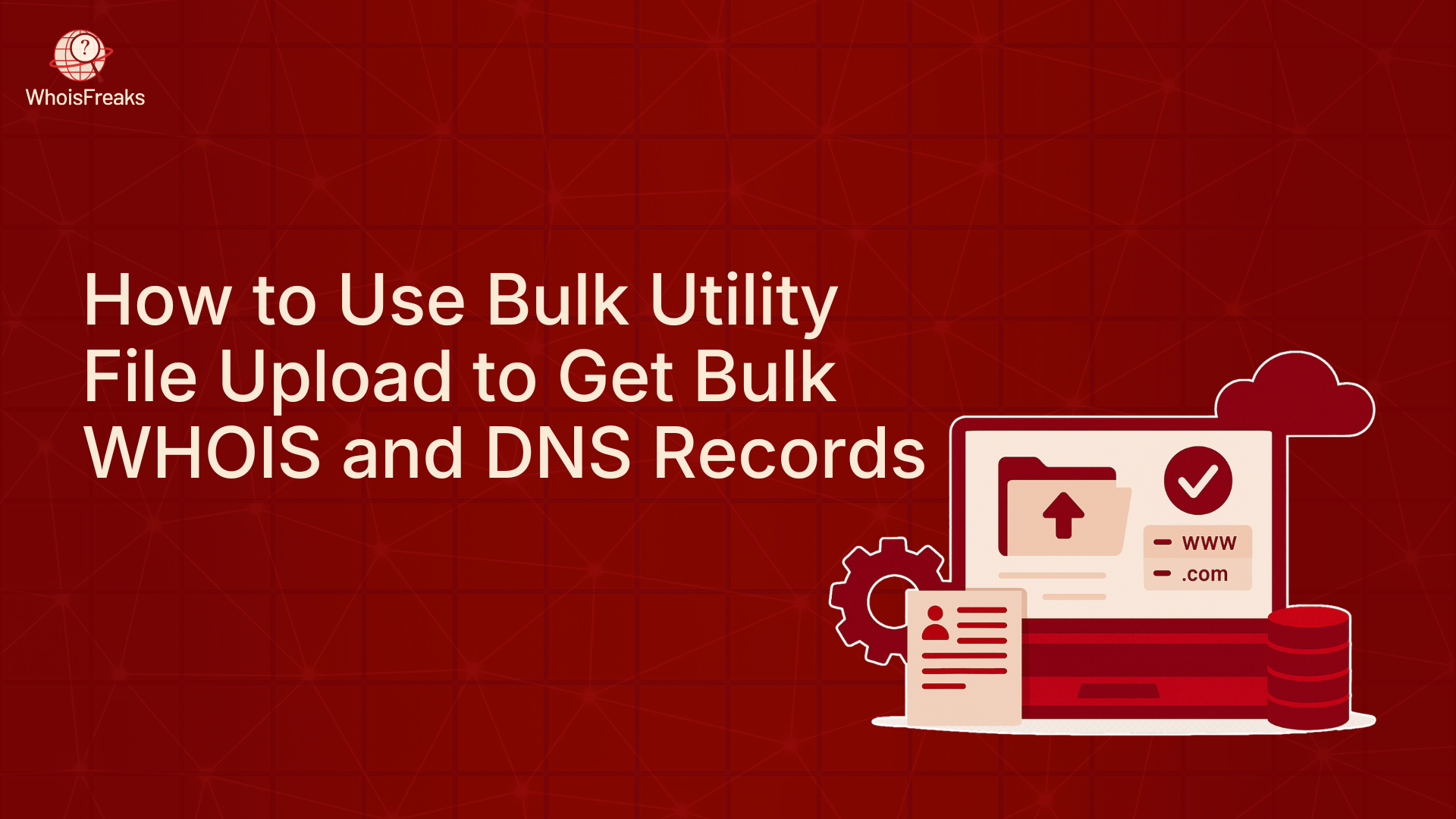
Published At: November 28, 2025
Published By: Sameer Asad
How to Use Bulk Utility File Upload to Get Bulk WHOIS and DNS Records
WhoisFreaks allows you to fetch WHOIS and DNS records for thousands or even millions of domains at once using the Bulk Utility tools in the dashboard. This guide explains how to use: * Bulk WHOIS * Bulk DNS to upload a file of domains and receive the results by email. To use Bulk WHOIS or Bulk DNS, you must have API credits or an active API subscription in your account. If you don’t have one yet, follow this tutorial first: How to buy API credits or start a subscription on WhoisFreaks. Ac

Published At: November 21, 2025
Published By: Sameer Asad
How to Upgrade or Downgrade an API Subscription in WhoisFreaks
If you've already subscribed an API subscription and need more or fewer credits, WhoisFreaks makes it easy to switch plans at any time. Whether you're upgrading for higher rate limits or downgrading to optimize costs, it all happens right from your dashboard. 🔎 New to subscriptions? First, learn how to buy an API subscription. Accessing Your Subscription Options 1. Open the Dashboard Log in to your WhoisFreaks Dashboard to view your account overview. If you already have a subscription, it

Published At: November 14, 2025
Published By: Usama Shabbir
WhoisFreaks API Migration Guide: Upgrading from v1.0 to v2.0
This guide explains: * What changed in v2.0 * What new fields were added * When existing integrations might break * How to upgrade safely 1. Endpoint changes Old (v1.0): GET https://api.whoisfreaks.com/v1.0/whois apiKey=API_KEY&whois=live&domainName=example.com New (v2.0): GET https://api.whoisfreaks.com/v2.0/whois/live?format=json&domainName=example.com&apiKey=API_KEY What this means: * The base path changes from /v1.0/whois to /v2.0/whois/live. * Query parameters stay b

Published At: October 14, 2025
Published By: Sameer Asad
How to Manage Your Subscription on WhoisFreaks
If you've already purchased a subscription on WhoisFreaks, you’ll find all the management options right inside your Dashboard. This guide walks you through how to update your payment details or cancel your subscription, depending on what you need. 🔎 Haven’t subscribed yet? Follow this guide to get started. Go to Your Dashboard Once you’ve subscribed, head over to your Dashboard. Your active subscription will be displayed there, along with key details like plan name, renewal date, and status
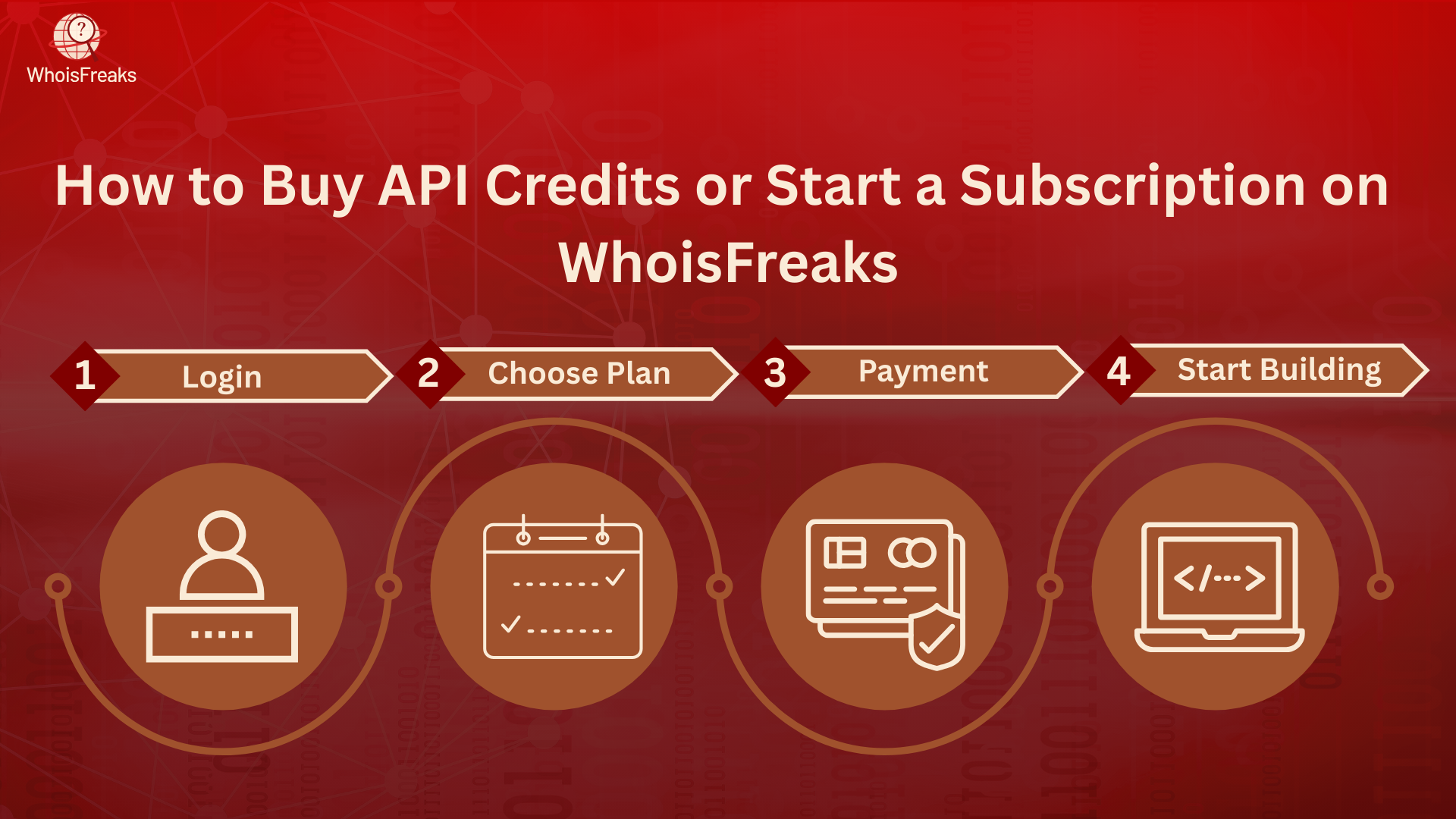
Published At: September 23, 2025
Published By: Sameer Asad
How to Buy API Credits or Start a Subscription on WhoisFreaks
Now that you’ve signed up and received your API key, the next step is unlocking more access. Whether you want to top up with lifetime credits or subscribe for ongoing use, this guide walks you through the process. Step 1: Sign In to the Billing Dashboard Head over to billing.whoisfreaks.com and log in with your account credentials. Once you’re in, you’ll land on the main Dashboard. If you don’t have an account, create one first by following our getting started guide. Then continue with the st

Published At: September 04, 2025
Published By: Sameer Asad
Getting Started with WhoisFreaks: How to Sign Up and Get Your API Key
If you're ready to start working with WHOIS, DNS, and domain data via the WhoisFreaks API, your first step is simple—create an account and grab your API key. Here's how to do it in just a few clicks. Step 1: Head to WhoisFreaks and Click “Sign Up” Go to whoisfreaks.com and hit the Sign Up button at the top-right corner of the page. Step 2: Create Your Account You can sign up to WhoisFreaks in two ways: Option A – Manual Sign Up: Fill out the required fields in the form: * First Name